PUT Part
API Description
After a multipart upload is initialized, you can use this API to upload a part to a specified bucket by using the multipart upload ID. Except for the part last uploaded whose size ranges from 0 to 5 GB, sizes of the other parts range from 100 KB to 5 GB. The upload part ID ranges from 1 to 10000.
Method Definition
1. ObsClient->uploadPart(array $parameter) 2. ObsClient->uploadPartAsync(array $parameter, callable $callback)
Request Parameter
|
Field |
Type |
Optional or Mandatory |
Description |
|---|---|---|---|
|
Bucket |
string |
Mandatory |
Bucket name |
|
Key |
string |
Mandatory |
Object name |
|
PartNumber |
integer |
Mandatory |
Part number, which ranges from 1 to 10000 |
|
UploadId |
string |
Mandatory |
Multipart upload ID |
|
ContentMD5 |
string |
Optional |
Base64-encoded MD5 value of the part to be uploaded. It is provided for the OBS server to verify data integrity. |
|
Body |
string or resource or GuzzleHttp\Psr7\StreamInterface |
Optional |
Part content to be uploaded |
|
SourceFile |
string |
Optional |
Path to the source file of the part |
|
Offset |
integer |
Optional |
Start offset (in bytes) of a part in the source file. The default value is 0. |
|
PartSize |
integer |
Optional |
Size (in bytes) of a part in the source file. The default value is the file size minus Offset. Except for the part last uploaded whose size ranges from 0 to 5 GB, sizes of the other parts range from 100 KB to 5 GB. |
|
SseC |
string |
Optional |
Algorithm used in SSE-C encryption. The value can be AES256. |
|
SseCKey |
string |
Optional |
Custom key used in SSE-C encryption. The value is a Base64-encoded 256-bit key. |
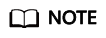
- Body and SourceFile cannot be used together.
- If both Body and SourceFile are null, the size of the object to be uploaded is 0 bytes.
- Offset, PartSize, and SourceFile are used together to specify a part of the source file to be uploaded.
Returned Result
|
Field |
Type |
Description |
|---|---|---|
|
HttpStatusCode |
integer |
HTTP status code |
|
Reason |
string |
Reason description |
|
RequestId |
string |
Request ID returned by the OBS server |
|
ETag |
string |
ETag of the uploaded part |
|
SseKms |
string |
Algorithm used in SSE-KMS encryption |
|
SseKmsKey |
string |
ID of the KMS master key used in SSE-KMS encryption. If this parameter is left blank, the default key is used. To obtain the key ID, see Viewing a Key. |
|
SseC |
string |
Algorithm used in SSE-C encryption |
|
SseCKeyMd5 |
string |
MD5 value of the key used in SSE-C encryption |
Sample Code
try { $resp = $obsClient->uploadPart( [ 'Bucket' => 'bucketname', 'Key' => 'objectkey', 'UploadId' => 'uploadid', 'PartNumber' => 1, 'Body' => 'Hello OBS' ] ); printf ( "RequestId:%s\n", $resp ['RequestId'] ); printf ( "ETag:%s\n", $resp ['ETag'] ); } catch ( Obs\Common\ObsException $obsException ) { printf ( "ExceptionCode:%s\n", $obsException->getExceptionCode () ); printf ( "ExceptionMessage:%s\n", $obsException->getExceptionMessage () ); }
Feedback
Was this page helpful?
Provide feedbackThank you very much for your feedback. We will continue working to improve the documentation.






