Will I Be Billed After ECSs Are Stopped?
ECSs support multiple billing modes. Whether you will continue to be billed after ECSs are stopped depend on the billing mode of the stopped ECSs.
- Yearly/Monthly: a prepaid billing mode. You are billed based on the subscription term you purchase. Stopping ECSs does not affect the billing.
- Spot pricing (for spot block): a postpaid billing mode. You are billed based on the usage duration and predefined duration. After ECSs are stopped, you will continue to be billed.
- Pay-per-use and spot pricing (for spot instances): a postpaid billing mode. You are billed based on the usage duration. Whether you are billed after ECSs are stopped depends on the instance type. For details about the billing policy for stopped ECSs, see Table 1.
Table 1 Billing for a stopped ECS Instance Type
Description
Billing Item
Billed or Not
Action on Resources
Common instances
Common instances include:- Non-bare-metal instance
- Instances without local disks
- Instances without FPGA cards
ECS (compute resources including vCPUs and memory)
No
- If ECSs are created from public resource pools, basic resources (vCPUs and memory) are no longer retained.
The ECS may fail to be started due to insufficient resources. Wait patiently and try again later.
- If ECSs are created on a DeH or in an edge AZ, basic resources (vCPUs and memory) will be retained.
Image
No
Resources are retained but are not billed.
GPU
No
After GPU-accelerated ECSs without local disks attached are stopped, GPU resources are no longer retained.
EVS disks (system and data disks)
Yes
The resources are still billed based on the billing rules.
EIP bandwidth
Yes
The resources are still billed based on the billing rules.
- EIP bandwidth price: pay-per-use EIPs (by bandwidth)
- Shared bandwidth price
For details, see EIP Billing.
Special instances
ECS (compute resources including vCPUs and memory)
Yes
The ECS resources are still billed based on the billing rules.
To stop the billing, you need to delete the instance and its associated resources.
Image
Yes
GPU
Yes
EVS disks (system and data disks)
Yes
EIP bandwidth
Yes
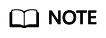
For a stopped pay-per-use ECS, the startup may fail due to insufficient resources. Please wait for several minutes before attempting another restart or changing the ECS specifications.
For details, see How Can I Stop an ECS from Being Billed?
If you want to use an ECS for a long time, you can change its billing mode from pay-per-use to yearly/monthly to reduce cost. For details, see Changing Pay-per-Use to Yearly/Monthly.
Feedback
Was this page helpful?
Provide feedbackThank you very much for your feedback. We will continue working to improve the documentation.






