What Should I Do If the System Displays a Message Indicating that the Password Is Incorrect When I Remotely Log In to My ECS?
Solution
- Verify that port 80 is bypassed in both inbound and outbound directions in the security group to which the target ECS belongs.
- Verify that DHCP is enabled in the subnet to which the target ECS belongs.
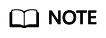
After verifying the preceding configurations, restart the ECS, wait for 3 to 5 minutes, and remotely log in to the ECS using a password or key.
Feedback
Was this page helpful?
Provide feedbackThank you very much for your feedback. We will continue working to improve the documentation.






