Can I Attach Multiple Disks to an ECS?
- When you create an ECS, you can attach 24 disks to it.
- After you create an ECS, you can attach up to 60 disks to it.
Table 1 Numbers of disks that can be attached to a newly created ECS ECS Type
Maximum VBD Disks
Maximum SCSI Disks
Constraint
Xen
60
59
VBD disks + SCSI disks ≤ 60 (This constraint does not apply to local disks.)
The number of local disks is determined based on the ECS flavor.
KVM
(excluding D2 ECSs)
24
59
VBD disks + SCSI disks ≤ 60 (This constraint does not apply to local disks.)
The number of local disks is determined based on the ECS flavor.
D2
24
30
VBD disks + SCSI disks ≤ 54 (This constraint does not apply to local disks.)
The number of local disks is determined based on the ECS flavor.
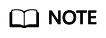
- The system disk of an ECS is of VBD type. The maximum number of SCSI disks is 59.
- For a D-series KVM ECS, its local disks use two SCSI controllers, indicating that 30 SCSI drive letters are used. A maximum of 30 SCSI disks can be attached to such an ECS.
How Can I Check Whether an ECS Is Created Before or After the Disk Function Upgrade?
- Log in to the management console.
- Under Compute, click Elastic Cloud Server.
- Click the name of the target ECS. The page providing details about the ECS is displayed.
- Click the Disks tab.
- Check the number of disks that can be attached to the ECS to determine the total number of disks.
- If the total number of disks that can be attached is 24 (including the system disk), the ECS is created before the disk function upgrade.
- If the total number of disks that can be attached is 60 (including the system disk), the ECS is created after the disk function upgrade.
Feedback
Was this page helpful?
Provide feedbackThank you very much for your feedback. We will continue working to improve the documentation.






