Help Center/
Elastic Cloud Server/
FAQs/
ECS Failure/
Why Is the Hostname of My ECS Restored to the Original Name After the ECS Is Restarted?
Updated on 2025-04-09 GMT+08:00
Why Is the Hostname of My ECS Restored to the Original Name After the ECS Is Restarted?
The following uses an ECS running CentOS 7 as an example:
- Log in to the Linux ECS and view the Cloud-Init configuration file.
- In the /etc/cloud/cloud.cfg file, comment out or delete update_hostname.
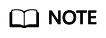
- update_hostname indicates that the hostname is changed in Cloud-Init each time the ECS is restarted.
- For an ECS created from a public image, Cloud-Init has been installed on it by default. You do not need to manually install Cloud-Init for it. For details about how to modify a private image, see Installing Cloud-Init.
Parent topic: ECS Failure
Feedback
Was this page helpful?
Provide feedbackThank you very much for your feedback. We will continue working to improve the documentation.
The system is busy. Please try again later.






