Why Are Garbled Characters Displayed When I Log In to My ECS Using VNC?
Symptom
After I attempt to log in to my Linux ECS using VNC, garbled characters are displayed, as shown in Figure 1.
Possible Causes
The cat command was executed to display a large binary file, leading to garbled characters.
Solution
Log in to the ECS as user root and run the following command for recovery:
reset
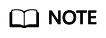
The reset command is used to re-initialize the ECS and refresh the terminal display. After the reset command is executed, the garbled characters are cleared and the fault is rectified.
Feedback
Was this page helpful?
Provide feedbackThank you very much for your feedback. We will continue working to improve the documentation.







