How Do I Delete or Restart an ECS?
Deleting an ECS
- Log in to the management console.
- Select the region where the ECS is located.
- Choose Compute > Elastic Cloud Server.
- Locate the row containing the target ECS and choose More > Delete in the Operation column.
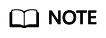
If you choose to delete the EIP and data disks associated with the ECS when deleting it, no charges will apply for the EIP and data disks. However, if they are not deleted, they will continue to incur fees.
Restarting an ECS
- Log in to the management console.
- Select the region where the ECS is located.
- Choose Compute > Elastic Cloud Server.
- Locate the row containing the target ECS and choose More > Restart in the Operation column.
Feedback
Was this page helpful?
Provide feedbackThank you very much for your feedback. We will continue working to improve the documentation.






