Registering SWR Images with ModelArts Image Management
After an image is debugged, run the ma-cli image register command to register it with ModelArts image management so that the image can be used in ModelArts.
$ma-cli image register -h
Usage: ma-cli image register [OPTIONS]
Register image to ModelArts.
Example:
# Register image into ModelArts service
ma-cli image register --swr-path=xx
# Share SWR image to DLI service
ma-cli image register -swr xx -td
# Register image into ModelArts service and specify architecture to be 'AARCH64'
ma-cli image register --swr-path=xx --arch AARCH64
Options:
-swr, --swr-path TEXT SWR path without swr endpoint, eg:organization/image:tag. [required]
-a, --arch [X86_64|AARCH64] Image architecture (default: X86_64).
-s, --service [NOTEBOOK|MODELBOX]
Services supported by this image(default NOTEBOOK).
-rs, --resource-category [CPU|GPU|ASCEND]
The resource category supported by this image (default: CPU and GPU).
-wi, --workspace-id TEXT The workspace to register this image (default: "0").
-v, --visibility [PUBLIC|PRIVATE]
PUBLIC: every user can use this image. PRIVATE: only image owner can use this image (Default: PRIVATE).
-td, --to-dli Register swr image to DLI, which will share SWR image to DLI service.
-d, --description TEXT Image description (default: "").
-C, --config-file PATH Configure file path for authorization.
-D, --debug Debug Mode. Shows full stack trace when error occurs.
-P, --profile TEXT CLI connection profile to use. The default profile is "DEFAULT".
-h, -H, --help Show this message and exit.
Parameter |
Type |
Mandatory |
Description |
|---|---|---|---|
-swr / --swr-path |
String |
Yes |
SWR path to the image to be registered |
-a / --arch |
String |
No |
Architecture of the registered image. The value can be X86_64 or AARCH64. The default value is X86_64. |
-s / --service |
String |
No |
Service type of the registered image. The value can be NOTEBOOK or MODELBOX. The default value is NOTEBOOK. You can also specify both values, -s NOTEBOOK -s MODELBOX. |
-rs / --resource-category |
String |
No |
Resource type that can be used by the registered image. The value can be CPU, GPU, or ASCEND. The default value is CPU and GPU. |
-wi / --workspace-id |
String |
No |
Register an image into a specified workspace. The default workspace ID is 0. |
-v / --visibility |
Bool |
No |
Available scope of the registered image. The value can be PRIVATE (available only to the image owner) or PUBLIC (available to all users). The default value is PRIVATE. |
-td / --to-dli |
Bool |
No |
Register an image with DLI. |
-d/ --description |
String |
No |
Describe an image. By default, this parameter is left blank. |
Examples
Register an SWR image with ModelArts.
ma-cli image register --swr-path=xx
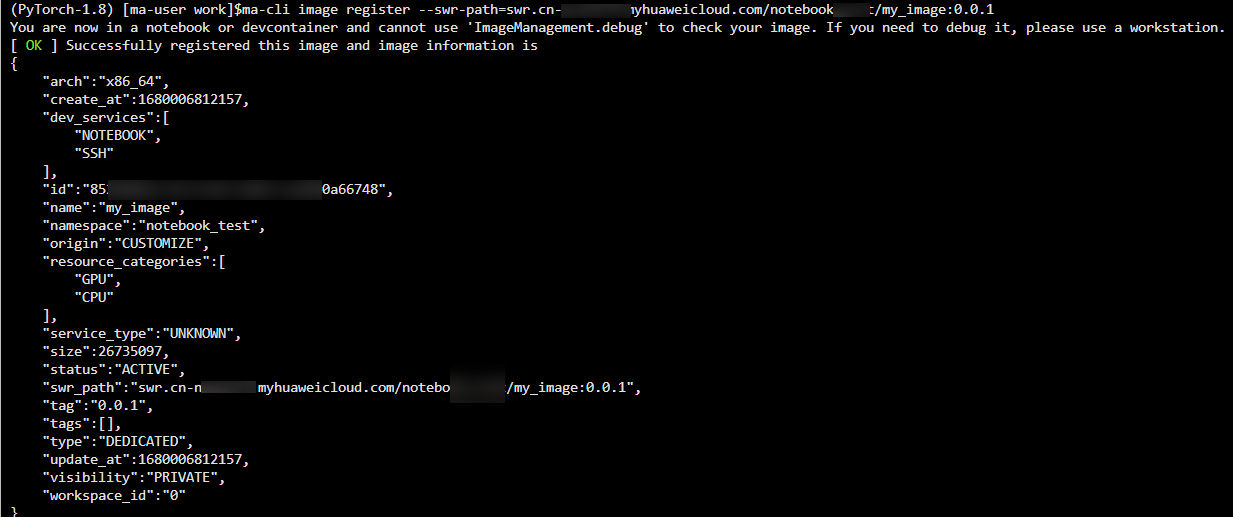
Feedback
Was this page helpful?
Provide feedbackThank you very much for your feedback. We will continue working to improve the documentation.









