(Optional) Creating a Project
Scenario
In addition to importing Spark sample projects, you can use IDEA to create a Spark project. The following describes how to create a Scala project.
Procedure
- Start the IDEA tool and choose Create New Project.
Figure 1 Creating a project

- On the New Project page, choose Scala > Scala Module and click Next. If you need to create a Java project, select the corresponding parameter.
Figure 2 Selecting a development environment

- On the project information page, specify Project name, Project location, and Project JDK, select Config later (indicating that the compiling file of Scala is imported after the project creation), and click Finish to complete the project creation
Figure 3 Entering the project information
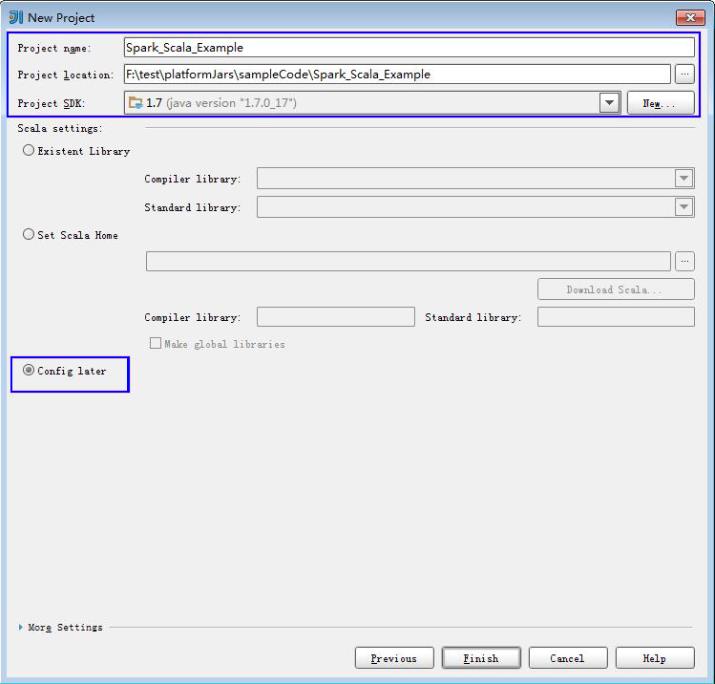
Feedback
Was this page helpful?
Provide feedbackThank you very much for your feedback. We will continue working to improve the documentation.






