How Should I Check the IIS Function on the Local Host?
To check whether the IIS function exists on the local computer, perform the following steps:
The following steps use Windows Server 2012 R2 as an example:
- Start the computer and click Uninstall or change a program.
Figure 1 Uninstalling or changing a program
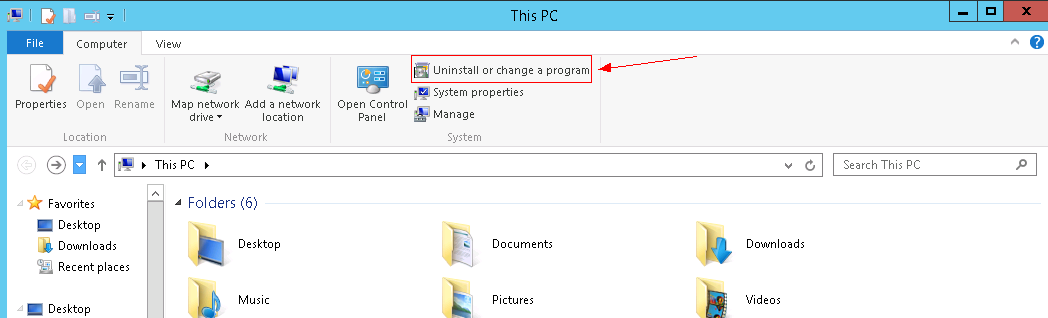
- Click Turn Windows features on or off.
Figure 2 Turning Windows features on or off
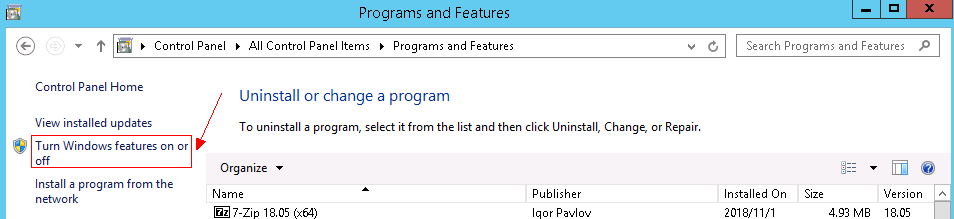
- On the page displayed, click Next.
Figure 3 Selecting installation type
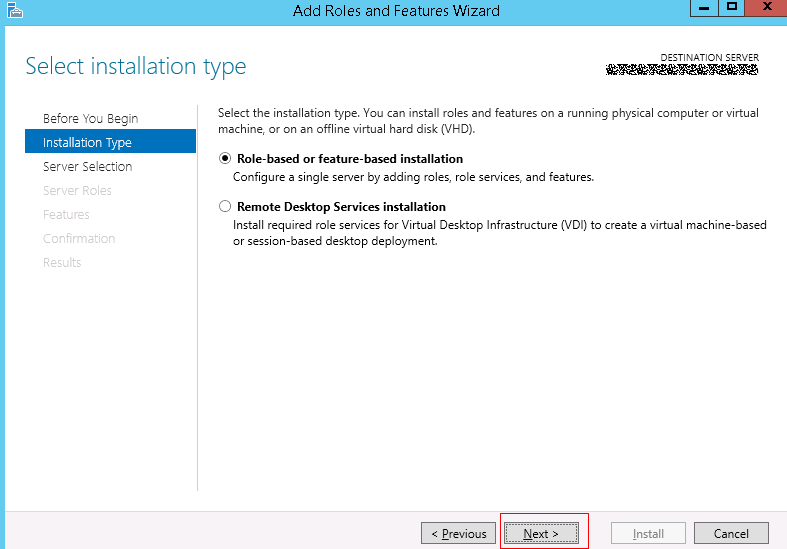 Figure 4 Selecting destination server
Figure 4 Selecting destination server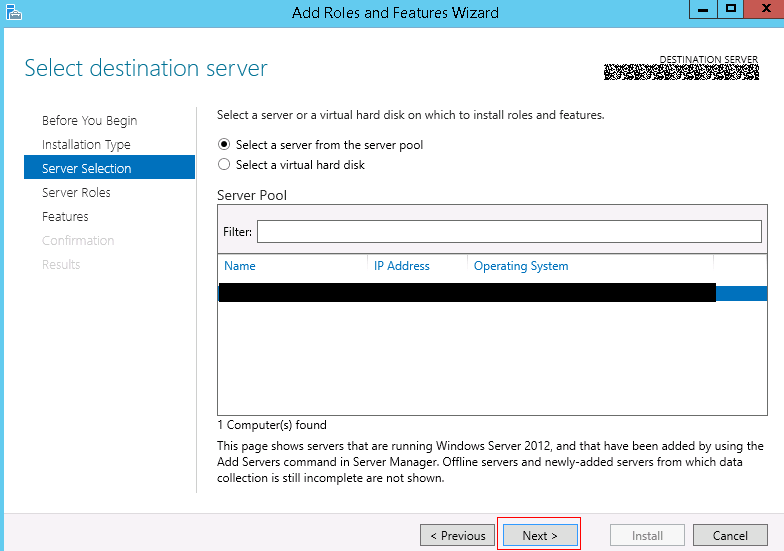
- On the page displayed, find Web Server (IIS). If Web Server (IIS) does not exist, the IIS function is not supported.
Figure 5 Finding Web Server (IIS)
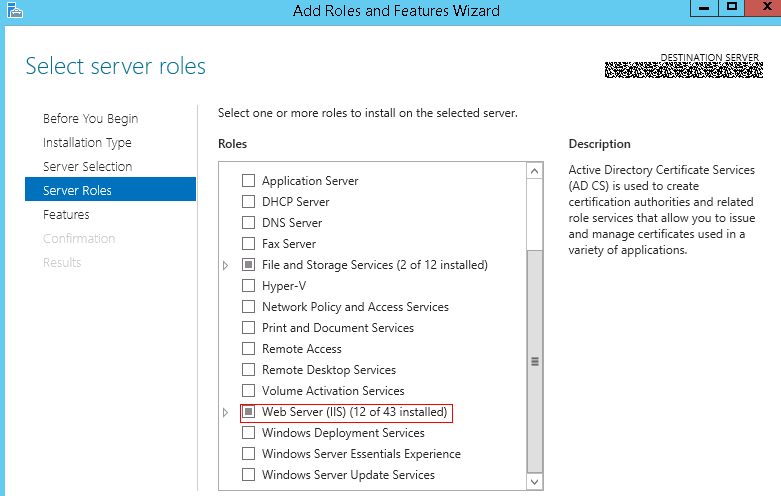
Feedback
Was this page helpful?
Provide feedbackThank you very much for your feedback. We will continue working to improve the documentation.






