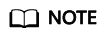Querying Function Logs
FunctionGraph is interconnected with LTS, allowing you to view function logs without the need for any configurations.
Viewing Function Logs
On the FunctionGraph console, view function logs in the following ways:
- Viewing logs on the execution result page
After creating a function, test it and view test logs on the execution result page. For details, see Online Debugging.
The execution result page displays a maximum of 2 KB logs. To view more logs of the function, go to the Logs tab page.
- Viewing logs on the Logs tab page
On the function details page, choose Monitoring > Logs to query log information. For details, see Managing Function Logs.
Feedback
Was this page helpful?
Provide feedbackThank you very much for your feedback. We will continue working to improve the documentation.