Viewing Expenditures of an Enterprise Project Group
Scenario
Viewing the monthly expenditure amounts and expenditure breakdown of the last 12 months.
Prerequisites
You have enabled the enterprise project function.
Procedure
- Sign in to the management console.
- Go to the Overview page of Billing Center.
- In the upper right corner, click Enterprise Project Accounting Information.
The Enterprise Project Accounting Information page is displayed.
- Click Enterprise Project Group Management in the description information at the top of the page.
The Enterprise Project Group Management page is displayed.
- Click View Expenditure Analysis in the Operation column of the row containing the target enterprise project group.
The Expenditures Statistics page of the enterprise project group is displayed.
- View the monthly expenditure statistics of the last 12 months, including the expenditure amounts and expenditure breakdown.
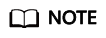
On the Expenditures Statistics page, click Export to export the monthly statistics.
Feedback
Was this page helpful?
Provide feedbackThank you very much for your feedback. We will continue working to improve the documentation.






