Custom Application
Create a custom application event source.
Prerequisites
(Optional) You have created an event channel.
Procedure
- Log in to the EG console.
- In the navigation pane, choose Event Sources.
- Click Create Event Source.
- Set event source information by referring to Table 1.
- Click OK.
View this event source on the Custom tab.
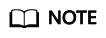
- Only the event source description can be modified. To modify it, click Edit in the row that contains the desired event source.
- To view details about a custom event source, click its name in the custom event source list.
- If the event source is new (unavailable in the event source list), the monitoring information cannot be queried on the Cloud Eye console after the event delivery.
Follow-Up Procedure
(Optional) Creating an Event Subscription
Feedback
Was this page helpful?
Provide feedbackThank you very much for your feedback. We will continue working to improve the documentation.






