Unsubscribing from a Connection
Unsubscribing from a Self-Service Connection
Scenario
If you do not need to use a self-service connection any longer, you can unsubscribe from it.
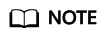
You can only unsubscribe from connections that are in the Normal state. If a connection is being created, you can unsubscribe from it after the connection is created.
- Go to the Connections page.
- In the upper left corner of the page, click
 and select a region and project.
and select a region and project. - Locate the connection that you want to unsubscribe from and click Unsubscribe in the Operation column.
- Locate the target connection and click Unsubscribe from Resource in the Operation column.
- On the Unsubscribe page, select the reason for unsubscription, confirm the refund amount, and select I understand a handling fee will be charged for this unsubscription.
- Click Confirm.
Unsubscribing from a Full-Service Connection
Scenario
If you do not need to use a full-service connection any longer, you can unsubscribe from it.
Procedure
For details, see Unsubscriptions.
Feedback
Was this page helpful?
Provide feedbackThank you very much for your feedback. We will continue working to improve the documentation.






