Help Center/
DataArts Studio/
User Guide/
DataArts Factory/
Script Development/
(Optional) Managing Scripts/
Changing the Script Owner
Updated on 2025-08-05 GMT+08:00
Changing the Script Owner
DataArts Factory allows you to change the script owner with a few clicks.
Procedure
- Log in to the DataArts Studio console by following the instructions in Accessing the DataArts Studio Instance Console.
- On the DataArts Studio console, locate a workspace and click DataArts Factory.
- In the left navigation pane of DataArts Factory, choose .
- At the top of the script directory, click
 and select Configure Owner.
Figure 1 Changing the owner
and select Configure Owner.
Figure 1 Changing the owner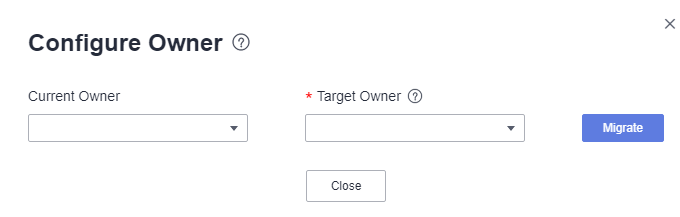
- Set Current Owner and Target Owner and click Migrate.
- When the owner is changed, click Close.
Parent topic: (Optional) Managing Scripts
Feedback
Was this page helpful?
Provide feedbackThank you very much for your feedback. We will continue working to improve the documentation.
The system is busy. Please try again later.






