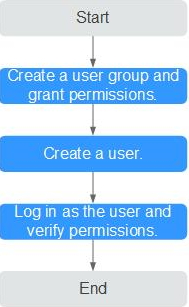Creating a User and Granting Permissions
You can use IAM to implement refined permission control for DAS resources. To be specific, you can:
- Create IAM users for employees from different departments of your enterprise. In this way, each IAM user has unique security credentials and can use DAS resources.
- Grant only the permissions required for users to perform a specific task.
- Entrust an account or cloud service to perform professional and efficient O&M on your DAS resources.
If your account does not need individual IAM users, then you may skip over this section.
Figure 1 describes how to grant permissions to a user group.
Prerequisites
Before granting permissions to a user group, learn about the DAS system policies that can be added and select a policy based on service requirements. For details, see Permissions Management.
Process Flow
- Create a user group and assign permissions to it.
Create a user group on the IAM console and attach the DAS FullAccess policy to the group.
- Create a user and add it to a user group.
Create a user on the IAM console and add the user to the group created in 1.
- Log in and verify permissions.
In the service list, choose Data Admin Service. On the displayed page, click Add DB Instance Connection. If a database connection can be created, the DAS permissions have taken effect.
Feedback
Was this page helpful?
Provide feedbackThank you very much for your feedback. We will continue working to improve the documentation.