Viewing a Customer's Orders
A partner can query all the associated customers' orders.
The order data is generated when a customer purchases a yearly/monthly product. To view the order data of pay-per-use resources, see Viewing a Customer's Resources.

A salesperson can only query orders of its own customers.
Procedure
- Sign in to Huawei Cloud as a partner.
- In the drop-down list of your account name, click Partner Center to go to the Partner Center.
- In the top navigation, select Sales > Customers > Customer Orders.
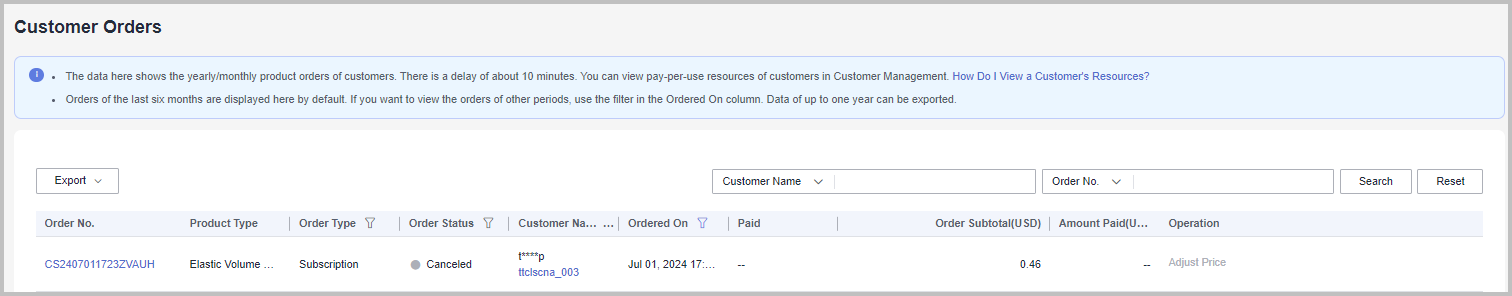

Click the eye icon next to a header to show or hide the complete content in the column. The content is hidden by default. For example, you can click the eye icon next to Customer Name/Account Name to show or hide the complete content of customer names.
- Set search criteria to search for customer orders.
You can search for customer orders by Customer Name, Order No., Order Status, Product Type, Order Type, or Ordered On.
- Click View Order Details in the Operation column to view details about an order.
- If an order is completed and is not unsubscribed, move over the
 icon in the Amount Paid column to check the payment details.
icon in the Amount Paid column to check the payment details.
- Export customer orders.
- Export orders of the current customer.
Choose Export > Export Selected. Message "Export task created" is displayed.

When using the export function of Partner Center, please note that any sensitive information, such as customer names, mobile numbers, and email addresses, will be anonymized.
- Export all customer orders.
Choose Export > Export All. Message "Export task created" is displayed.

When using the export function of Partner Center, please note that any sensitive information, such as customer names, mobile numbers, and email addresses, will be anonymized.
- View export history.
- Choose Export > View Export to switch to the Export History page.
- Click Download in the Operation column to download and view the exported orders.
- Export orders of the current customer.
Feedback
Was this page helpful?
Provide feedbackThank you very much for your feedback. We will continue working to improve the documentation.






