Overview
With VPC Endpoint, you can access resources across VPCs in the same region.
Cloud resources in different VPCs are isolated from each other and cannot be accessed using private IP addresses. VPC Endpoint enables you to use a private IP address to access resources across two VPCs despite of network isolation between them.
This section describes how cloud resources in VPCs of different accounts in the same region can communicate with each other.
As shown in the following figure, VPC 1 and VPC 2 belong to different accounts. You can configure ELB in VPC 2 as a VPC endpoint service and buy a VPC endpoint in VPC 1 so that the ECS in VPC 1 can access ELB in VPC 2 using a private IP address.
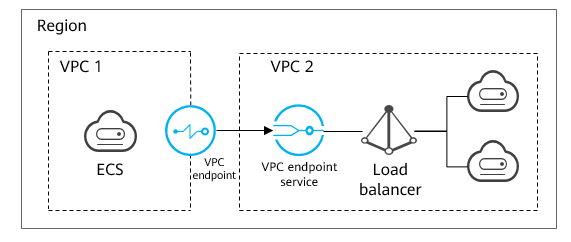
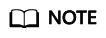
- Only one-way communications from the VPC endpoint to the VPC endpoint service are supported.
- Before you buy a VPC endpoint, add the authorized account ID of VPC 1 to the whitelist of the VPC endpoint service in VPC 2.
- For details about communications between two VPCs of the same account, see Configuring a VPC Endpoint for Communications Across VPCs of the Same Account.
Required Steps
|
What You Need to Do |
Description |
|---|---|
|
Before using the VPC Endpoint service, you need to sign up for a HUAWEI ID, enable Huawei Cloud services, and complete real-name authentication. |
|
|
To enable communications across two VPCs, you first need to configure a cloud resource (backend resource) in one VPC as a VPC endpoint service. |
|
|
After you create a VPC endpoint service, you also need to buy a VPC endpoint to access the VPC endpoint service. |
|
|
After you add the required whitelist record, you can buy a VPC endpoint in VPC 1 to connect to the target VPC endpoint service. |
Feedback
Was this page helpful?
Provide feedbackThank you very much for your feedback. We will continue working to improve the documentation.






