Managing Domain Names
After an ingest domain name or streaming domain name is added, you can view basic information about the added domain names on the Domains page. You can disable, enable, or delete domain names, and disassociate them with each other.
Notes
If you add, modify, or delete a domain name, the change will be displayed in My Resources within 24 hours. Please check the data later.
Procedure
- Log in to the Live console.
- In the navigation pane, choose Domains.
- Perform the following operations as required.
- View domain name details.
In the domain list, you can view the CNAME record, type, status, and creation time of a domain name.
Figure 1 Domains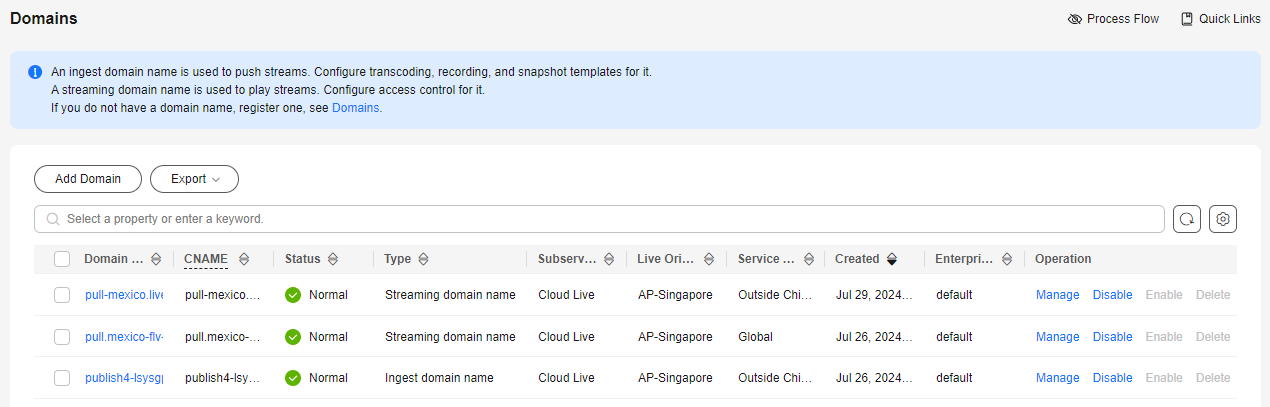
Click Manage in the Operation column of the desired domain name to view its basic information.
Figure 2 Domain information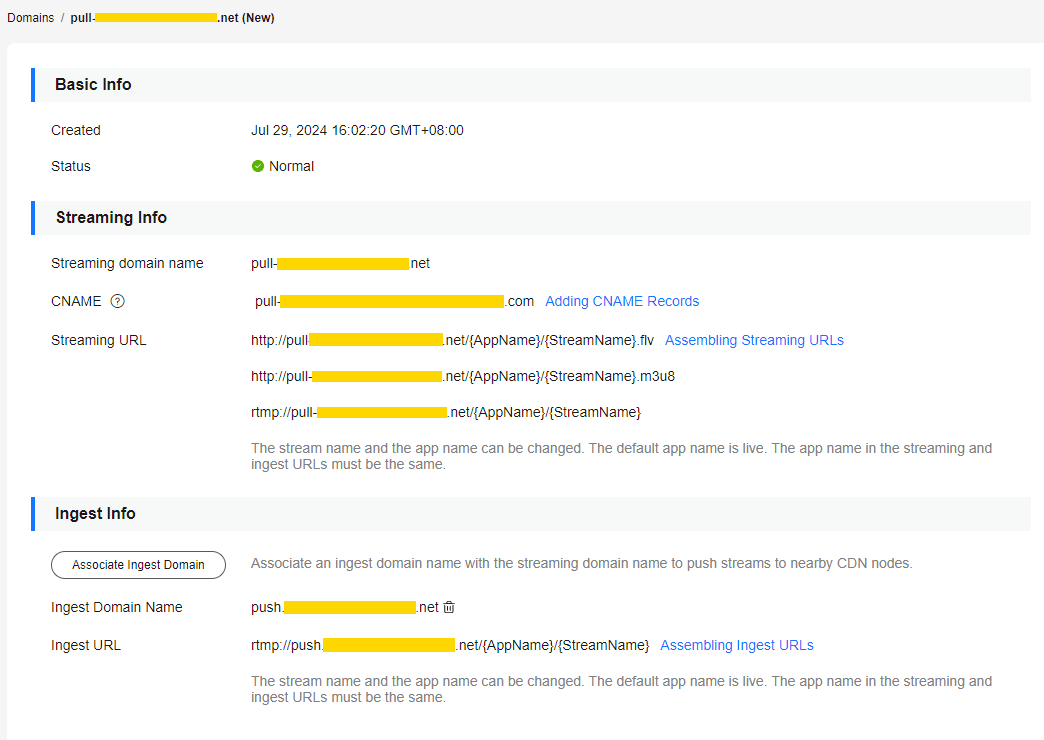
- Disable a domain name.
To disable a domain name, click Disable in the row that contains the target domain name. If the status changes to Disabled, the domain name has been disabled.
- Enable a domain name.
To enable a disabled domain name, click Enable in the Operation column. If the status changes to Normal, the domain name has been enabled.
- Delete a domain name.
Only a domain name in the Disabled status can be deleted. After disabling a domain name, click Delete in the row containing the domain name to delete it.
- Disassociate domain names.
If you want to disassociate an ingest domain name with a streaming domain name, click Manage in the Operation column of the streaming domain name. In the Ingest Info area, click
 .Figure 3 Ingest Info
.Figure 3 Ingest Info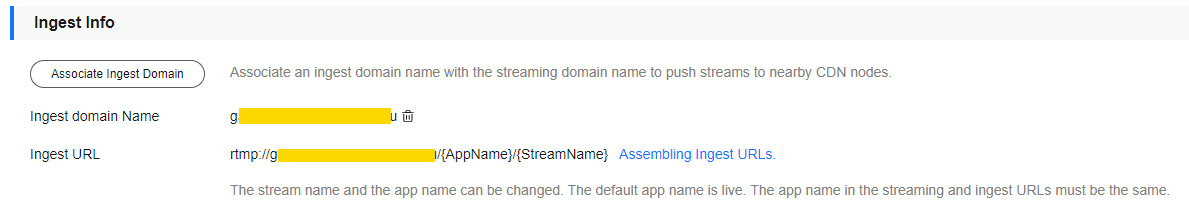
- View domain name details.
Feedback
Was this page helpful?
Provide feedbackThank you very much for your feedback. We will continue working to improve the documentation.






