How Do I Use the Versions and Aliases of an HTTP Function with an APIG Trigger for Gray Upgrade?
- Create versions V1 and V2 based on latest, create an alias named alias for V1 with a 100% weight, and create an APIG trigger for alias.
Figure 1 Publishing versions V1 and V2
 Figure 2 Creating alias and binding V1 to it
Figure 2 Creating alias and binding V1 to it Figure 3 Creating a trigger for alias
Figure 3 Creating a trigger for alias
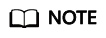
You can create APIG triggers for a function alias or version. By default, a trigger name is API_{Function name}{Version}, and the request path is /{Function name}-{Version}.
An APIG trigger URL will only be used either for an alias or its matched version. For example, assume that V1 has been bound to alias. If you create a trigger with the default name API_testapigV1 for V1 and then create another trigger with the same name and URL for alias, the API_testapigV1 trigger will not be displayed in the trigger list of V1.
- Go back to the Aliases tab page of latest, click Edit in the row of alias, and set Additional Version to V2 with a custom weight. This is for gray upgrade from V1 to V2.
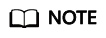
Weights indicate the percentage of received data that will be allocated to corresponding versions. You can set a weight that meets your service requirements.
Figure 4 Editing an alias
- Create version V3, click Edit in the row of alias on the Aliases tab page, and change Version to V2 and Additional Version to V3 with a custom weight. This is for gray upgrade from V2 to V3.
Figure 5 Creating V3
 Figure 6 Editing an alias
Figure 6 Editing an alias

After publishing a version based on latest, you can publish more versions only after making a configuration or code change on the function.
Aliases bound with triggers cannot be deleted.
Feedback
Was this page helpful?
Provide feedbackThank you very much for your feedback. We will continue working to improve the documentation.






