Help Center/
DataArts Studio/
FAQs/
DataArts Factory/
How Do I Configure Notifications for All Jobs?
Updated on 2025-08-05 GMT+08:00
How Do I Configure Notifications for All Jobs?
Symptom
How to configure notifications for all jobs
Solution
- On the DataArts Studio console, locate a workspace and click DataArts Factory.
- In the navigation pane on the left, choose Monitoring > Job Monitoring. Then click the Batch Jobs tab.
- Select jobs and click Configure Notification.
Figure 1 Configuring notifications
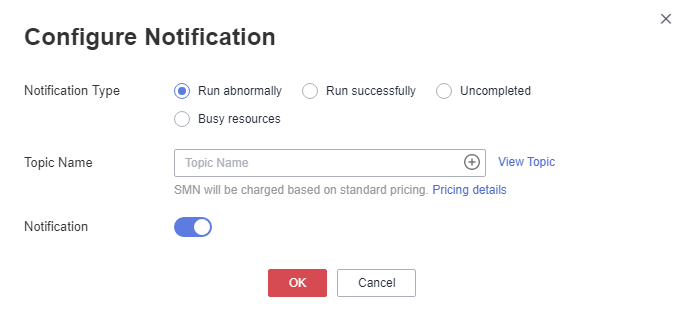
- Set notification parameters and click OK.
Parent topic: DataArts Factory
Feedback
Was this page helpful?
Provide feedbackThank you very much for your feedback. We will continue working to improve the documentation.
The system is busy. Please try again later.






