SUSE 12 SP1
- Check whether the Cloud-init services will automatically start when the system starts.
To query the Cloud-Init status, run the yast command and use up and down arrow keys to select System. Then, press Tab and use up and down arrow keys to select System Manager.
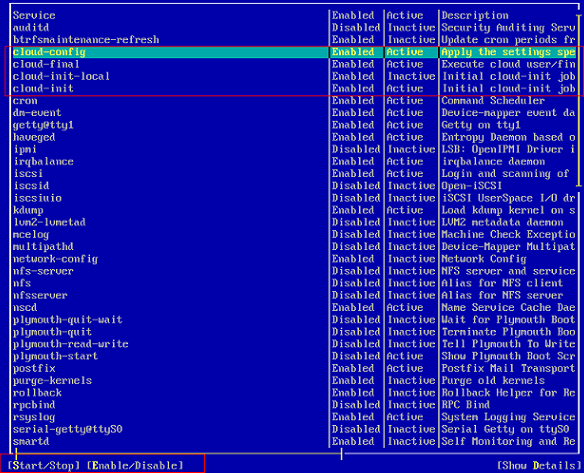
- As shown in the preceding figure, automatic startup has been enabled for the four services of Cloud-Init. Active indicates that the service has been started. If automatic startup is not enabled for a service, select the service using up and down arrow keys, press Tab, and use the Enable/Disable option to enable it.
Feedback
Was this page helpful?
Provide feedbackThank you very much for your feedback. We will continue working to improve the documentation.






