How Do I Handle the Failure to Ping a CentOS 7 Extension NIC?
Cause
A known kernel issue of the OS
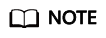
CentOS 7.4 and earlier CentOS 7 have this issue.
Solution
This issue has been rectified in CentOS 7.5. To use extension NICs, you are advised to use CentOS 7.5 or upgrade the OS kernel version to 3.10.0-862. (In quick provisioning scenarios, you can only resolve this issue by changing the OS to CentOS 7.5.).
- Upload the CentOS 7.5 kernel file downloaded from the official website to the BMS and run the following command to update the kernel:
- Restart the OS. After entering the OS, reinstall the SDI iNIC driver, RAID controller card driver, and IB driver for CentOS 7.5 by following the instructions in the Bare Metal Server Private Image Creation Guide.
Feedback
Was this page helpful?
Provide feedbackThank you very much for your feedback. We will continue working to improve the documentation.






