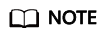Kafka Data
MirrorMaker is a powerful tool for Kafka data synchronization. It is used when data needs to be synchronized between two Kafka clusters or when data in the original Kafka cluster needs to be migrated to a new Kafka cluster. MirrorMaker is a built-in tool in Kafka. It actually integrates the functions of Kafka Consumer and Producer. MirrorMaker can read data from one Kafka cluster and write the data to another Kafka cluster to implement data synchronization between Kafka clusters.
This section describes how to use the MirrorMaker tool provided by MRS to synchronize and migrate Kafka cluster data. Before migrating Kafka data, ensure that the two clusters can communicate with each other by following the instructions provided in Establishing a Data Transmission Channel.
Procedure
Versions earlier than MRS 3.x:
- Enable the Kerberos authentication for clusters.
- If you plan to use the MirrorMaker tool in a source cluster, go to the details page of a destination cluster and choose Components. If you plan to use the MirrorMaker tool in a destination cluster, go to the details page of a source cluster and choose Components.
- Choose Kafka > Service Configuration, and change Basic to All in the parameter type drop-down box.
- Click Broker > Customization and add the following rules on the displayed page:
sasl.kerberos.principal.to.local.rules = RULE:[1:$1@$0](.*@XXXYYYZZZ.COM)s/@.*//,RULE:[2:$1@$0](.*@ XXXYYYZZZ.COM)s/@.*//,DEFAULT
In the preceding rule, XXXYYYZZZ.COM indicates the domain name of the cluster (source cluster) where data resides. The domain name must be spelled in uppercase letters.
- Click Save Configuration and select Restart the affected services or instances. Click Yes to restart the Kafka service.
- In the cluster that uses the MirrorMaker tool, go to the cluster details page and choose Components.
- Choose Kafka > Service Configuration, change Basic to All in the parameter type drop-down box, and change All Roles to MirrorMaker.
Parameter description:
- The bootstrap.servers parameter in the source and dest tags indicates the broker node list and port information of the source and destination Kafka clusters respectively.
- Set parameter security.protocol in the source and dest tags based on the actual configurations of the source and destination Kafka clusters.
- If the source Kafka cluster or destination Kafka cluster is a security cluster, you need to set kerberos.domain.name and sasl.kerberos.service.name in the source and dest tags. If the local host is used, you do not need to set kerberos.domain.name. If the local host is not used, set kerberos.domain.name and sasl.kerberos.service.name based on the site requirements. The default value of sasl.kerberos.service.name is kafka.
- Set whitelist in the mirror tag, that is, the name of the topic to be synchronized.
- Click Save Configuration and select Restart the affected services or instances. Click Yes to restart the MirrorMaker instance.
After MirrorMaker is restarted, the data migration task is started.
Feedback
Was this page helpful?
Provide feedbackThank you very much for your feedback. We will continue working to improve the documentation.