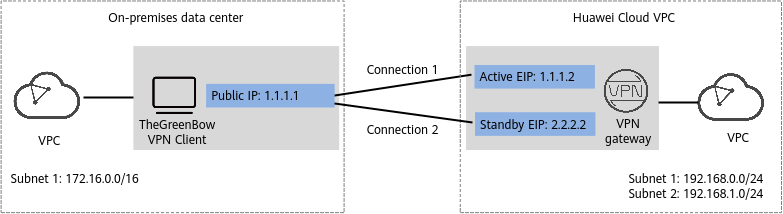Operation Guide
Scenario
Figure 1 shows the typical networking where a Huawei Cloud VPN gateway connects to TheGreenBow VPN Client in policy-based mode.
In this scenario, it is recommended that TheGreenBow VPN Client use only one IP address. A VPN connection needs to be created between the IP address of TheGreenBow VPN Client and each of the active and standby EIPs of the Huawei Cloud VPN gateway.
Data Plan
|
Category |
Item |
Data |
|---|---|---|
|
Huawei Cloud VPC |
Subnet to be interconnected |
|
|
Huawei Cloud VPN gateway |
Interconnection subnet |
Subnet used for communication between the VPN gateway and the VPC of the on-premises data center. Ensure that the selected interconnection subnet has four or more assignable IP addresses. 192.168.2.0/24 |
|
EIP |
EIPs are automatically generated when you buy them. By default, a VPN gateway uses two EIPs. In this example, the EIPs are as follows:
|
|
|
VPC at the TheGreenBow VPN Client side |
Subnet to be interconnected |
172.16.0.0/16 |
|
Gateway at the TheGreenBow VPN Client side |
Public IP address (EIP bound to the Windows host) |
1.1.1.1 |
|
Private IP address (NIC address of the Windows host) |
172.16.1.1 |
|
|
IKE and IPsec policies |
PSK |
Test@123 |
|
IKE policy |
|
|
|
IPsec policy |
|
Feedback
Was this page helpful?
Provide feedbackThank you very much for your feedback. We will continue working to improve the documentation.