How Do I Handle Data with Duplicate Primary Keys in a Table?
Scenario 1
If there is already a primary key whose data type is a boundary value, in your DDM instance, duplicate primary keys will be reported when you insert a data record that is beyond the data range of the primary key.
Solution
- Log in to the RDS console.
- On the Instances page, locate the RDS for MySQL instance associated with your DDM instance and click the name of the RDS instance.
- On the Basic Information page, choose Parameters in the left pane.
- Click the Parameters tab and enter sql_mode in the text box. Then click the expanding button in the Value column, select STRICT_ALL_TABLES or STRICT_TRANS_TABLES, and click Save.
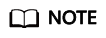
STRICT_ALL_TABLES and STRICT_TRANS_TABLES are both strict modes. The strict mode controls how MySQL handles invalid or missing values.
- An invalid value might have the wrong data type for the column, or might be out of range.
- A value is missing when a new row to be inserted does not contain a value for a non-NULL column that has no explicit DEFAULT clause in its definition.
- If the DDM instance version is earlier than 2.4.1.3, do not set sql_mode to ANSI_QUOTES. If you set it to ANSI_QUOTES, double quotation marks used for each string will be translated into an identifier during SQL statement execution, making the string invalid.
For example, logic in select * from test where tb = "logic" cannot be parsed correctly.
For more information about SQL modes, see Server SQL Modes.
- On the Instances page, restart the DDM instance.
Feedback
Was this page helpful?
Provide feedbackThank you very much for your feedback. We will continue working to improve the documentation.






