Why Is the Rejected Connections Metric Displayed?
If the Rejected Connections metric is displayed, check if the number of connected clients exceeds the maximum allowed number of connections of the instances.
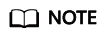
The Rejected Connections metric of data nodes can be checked only for master/standby, cluster, and read/write splitting DCS Redis 4.0 and later instances.
- To check the maximum number of connections, go to the Parameters tab page of the instance and check the maxclients metric. (Currently, read/write splitting instances do not have this parameter. To query the maximum connections of them, see DCS Instance Specifications.)
- To check the current number of connections, go to the Performance Monitoring tab page of the instance and check the Connected Clients metric.
If the current number of connections reaches the upper limit, you can adjust the value of maxclients. If the value of maxclients can no longer be increased, consider adding shards.
Feedback
Was this page helpful?
Provide feedbackThank you very much for your feedback. We will continue working to improve the documentation.






