Why Does a Redis Command Fail to Take Effect?
If you attribute a client code malfunction to a failed Redis command, run the command in redis-cli to check whether it takes effect.
The following describes two scenarios:
- Scenario 1: Set and query the value of a key to check whether the SET and GET commands work.
The SET command is used to set the string value. If the value is not changed, run the following commands in redis-cli to access the instance:

- Scenario 2: If the timeout set using the EXPIRE command is incorrect, perform the following operations:
Set the timeout to 10 seconds and run the TTL command to view the remaining time. As shown in the following example, the remaining time is 7 seconds.

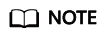
Redis clients (including redis-cli, Jedis clients, and Python clients) communicate with Redis server using a binary protocol.
If Redis commands are run properly in redis-cli, the problem may lie in the service code. In this case, create logs in the code for further analysis.
Feedback
Was this page helpful?
Provide feedbackThank you very much for your feedback. We will continue working to improve the documentation.






