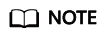How Do I Create a Multi-DB Proxy Cluster Instance?
When you create a Proxy Cluster instance, there is only one database by default. This section describes how to create a Proxy Cluster instance with multiple databases.
- Log in to the management console, and choose Application > Distributed Cache Service in the service list.
- Click
 in the upper left corner to select a region.
in the upper left corner to select a region. - In the navigation pane, choose Parameter Templates.
- In the row that contains the template with the desired cache engine version and instance type (Proxy Cluster), click Customize.
- Set multi-db to yes.
- Enter a new template name and click OK. The custom template is created successfully.
- In the navigation pane, choose Cache Manager. Then click Buy DCS Instance to create a Proxy Cluster instance.
Set Parameter Configuration to Use custom template and select the custom template created in the preceding step.

After the instance is created, connect to it to check whether it has multiple databases.
Feedback
Was this page helpful?
Provide feedbackThank you very much for your feedback. We will continue working to improve the documentation.