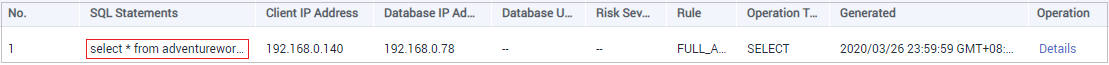Help Center/
Database Security Service/
FAQs/
Operations/
How Do I Verify My Database Audit Configuration?
Updated on 2025-06-26 GMT+08:00
How Do I Verify My Database Audit Configuration?
To verify your database audit configurations after you enabled audit, perform the following steps:
- Enter an SQL statement (for example, show databases) in the node where the agent is installed.
- Log in to the management console.
- Select a region, click
 , and choose . The Dashboard page is displayed.
, and choose . The Dashboard page is displayed. - In the Instance drop-down list, select the instance whose SQL statement information you want to view.
- Click the Statements tab.
- Click
 on the right of Time, select the start time and end time, and click Submit. The SQL statement entered in 1 will be displayed in the list. See Figure 1.
on the right of Time, select the start time and end time, and click Submit. The SQL statement entered in 1 will be displayed in the list. See Figure 1.
- If the entered SQL statement is displayed in the SQL statement list, database audit has been correctly configured.
- If the entered SQL statement is not displayed in the SQL statement list, database audit is unavailable. Perform the following operations:
- Disable database SSL. If SSL is enabled for a database, the database cannot be audited. For details, see How Do I Disable SSL for a Database?.
- Rectify the fault by following the instructions provided in What Do I Do If the Communication Between the Agent and Database Audit Instance Is Abnormal?
Parent topic: Operations
Feedback
Was this page helpful?
Provide feedbackThank you very much for your feedback. We will continue working to improve the documentation.
The system is busy. Please try again later.