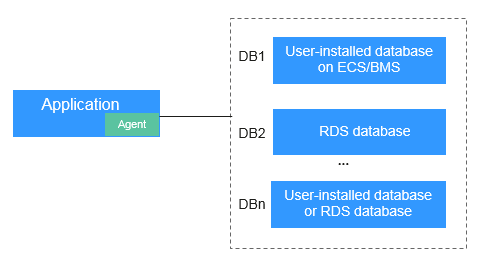When Should I Select an Existing Agent?
Do this if an application is connected to multiple databases, as shown in Figure 1, and an agent has been installed on the application (by setting Installing Node Type to Application) for one of the databases (for example, DB1). To add an agent for another of them, select Selecting an existing agent for Add Mode, and select the agent added for DB1.
After the agent is added, the database can be audited. For details about agent installation, see How Do I Determine Where to Install an Agent?.
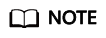
Possible combinations of connected databases are:
- User-installed databases on ECS/BMS
- RDS databases
- User-installed databases on ECS/BMS and RDS databases
Feedback
Was this page helpful?
Provide feedbackThank you very much for your feedback. We will continue working to improve the documentation.