What Should I Do If an Error Is Reported During Job Scheduling in DataArts Studio, Indicating that the Job Has Not Been Submitted?
Symptom
An error is reported during job scheduling in DataArts Studio, indicating that the job has not been submitted.
Cause Analysis
Job scheduling process begins before the version is submitted. As a result, an error is reported during scheduling. Ensure that the job has a submitted version before it is scheduled.
Solutions
- Step 1: Submit a job version (not a script).
- Step 2: Schedule the job.
Figure 1 Submitting a version
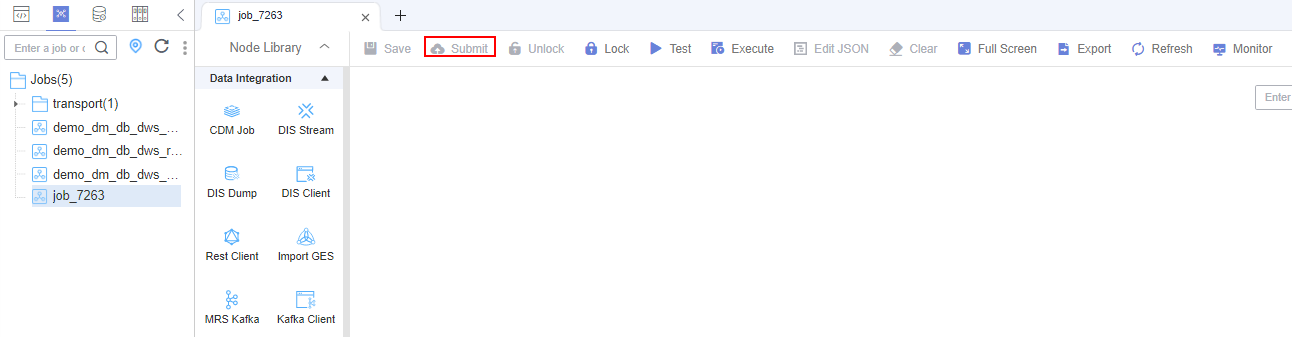
Feedback
Was this page helpful?
Provide feedbackThank you very much for your feedback. We will continue working to improve the documentation.






