How Do I View and Modify ECS Security Group Rules?
To enable DAS to access the self-built DB instances on ECSs, you need to add an inbound rule with the port set to 3306 (example) and source to 100.125.0.0/16 and 100.79.0.0/16.
- On the ECS details page, click the Security Groups tab and view security group rules.
Figure 1 Security group rules
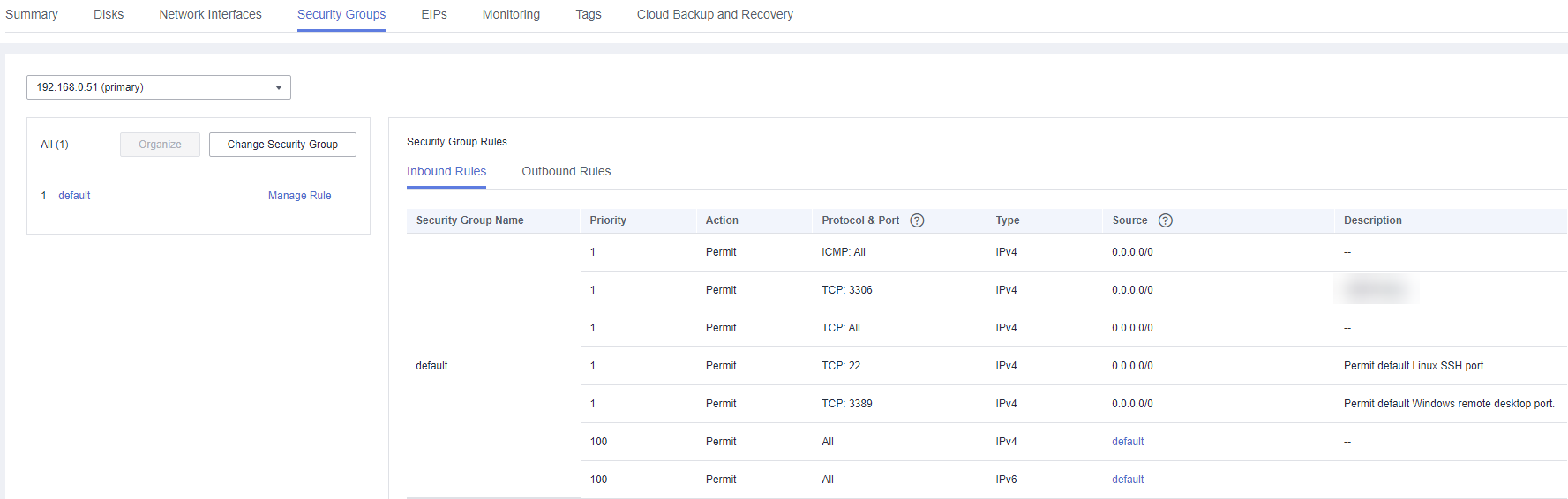
- Click Manage Rule on the left.
- On the Inbound Rules tab page, click Add Inbound Rule. .
Figure 2 Adding an inbound rule
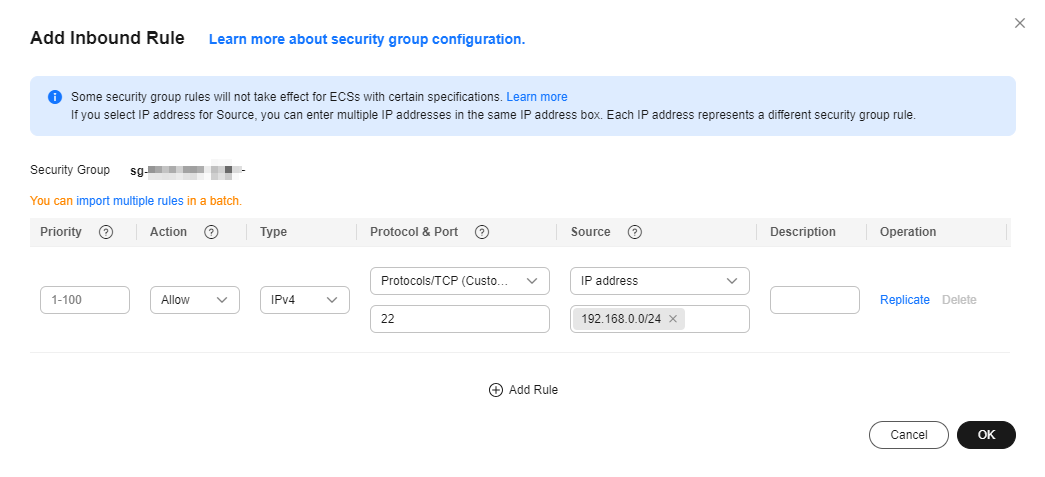
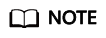
Recommended configuration: Select TCP for Protocols & TCP (Custom ports), enter the port number of the self-built database, and set the source to 100.125.0.0/16 and 100.79.0.0/16 respectively.
- On the Outbound Rules tab page, click Add Outbound Rule.
Figure 3 Adding an outbound rule
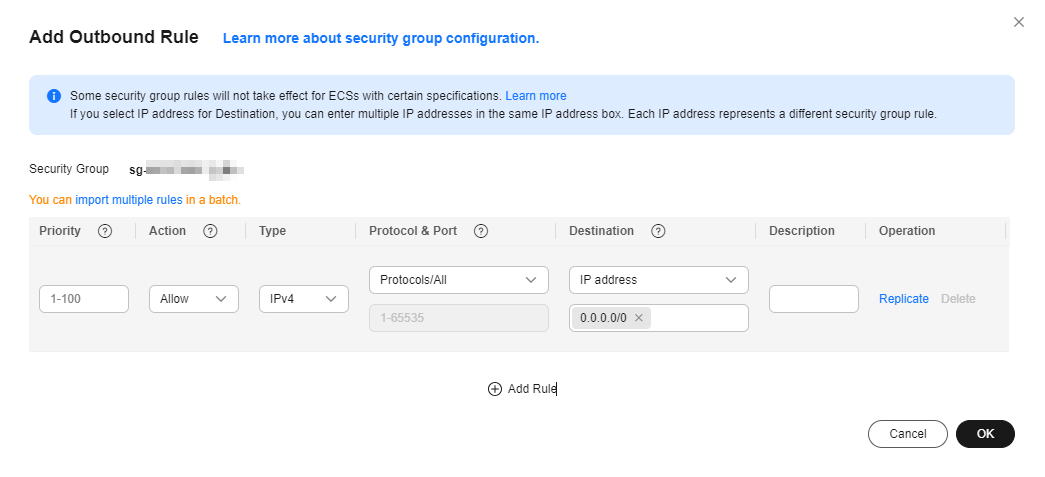
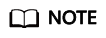
Recommended configuration: Select TCP (Custom ports) for Protocol & Port, enter the port number of the self-built database, and set the source to 100.125.0.0/16 and 100.79.0.0/16 respectively.
Feedback
Was this page helpful?
Provide feedbackThank you very much for your feedback. We will continue working to improve the documentation.






