How Do I Configure a Two-Replica CSS Cluster?
- Run GET _cat/indices?v in Kibana to check the number of cluster replicas. If the value of rep is 1, the cluster has two replicas.

- If the value of rep is not 1, run the following command to set the number of replicas:
PUT /index/_settings
{
"number_of_replicas":1 //Number of replicas
}
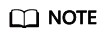
index specifies the index name. Set this parameter based on site requirements.
Feedback
Was this page helpful?
Provide feedbackThank you very much for your feedback. We will continue working to improve the documentation.






