Help Center/
CodeArts Build/
FAQs/
Android Builds/
What Should I Do If an Error Occurs During the Lint Check and the Task Stops?
Updated on 2024-11-18 GMT+08:00
What Should I Do If an Error Occurs During the Lint Check and the Task Stops?
Symptoms
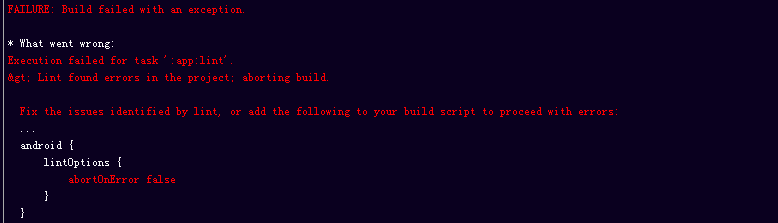
Solution
Add -xlint after the gradle command in the command line to skip the lint check. For example:
/bin/bash ./gradlew assembleDebug -Dorg.gradle.daemon=false -d --stacktrace -xlint
or
gradle assembleDebug -Dorg.gradle.daemon=false -d --stacktrace --init-script /root/.gradle/init.gradle -xlint
Parent topic: Android Builds
Feedback
Was this page helpful?
Provide feedbackThank you very much for your feedback. We will continue working to improve the documentation.
The system is busy. Please try again later.






