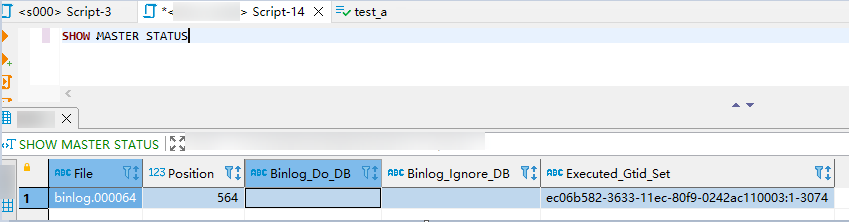How Do I Capture Data from a Specified Location When a MySQL Link Task Is Started?
Symptom
When a MySQL link task is started, data can be captured from a specified location. This section describes how to obtain parameter values of a specified location.
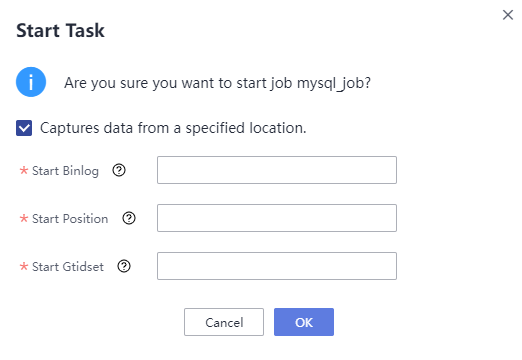
Procedure
- Use a tool or CLI to connect to the MySQL database. In this example, Navicat is used.
- Run the following command:
SHOW MASTER STATUS
For example, on Navicat, choose File > New Query and enter SHOW MASTER STATUS. The command output is as follows:
- In Figure 2, enter the value in the File column to Start Binlog, the value in the Position column to Start Position, and the value in the Executed_Gtid_Set column to Start Gtidset. Then, click OK to start the task.

If there are two values (separated by a comma) of Executed_Gtid_Set in the query result in 2, set Start Gtidset to the first value. As shown in the following figure, the value of Start Gtidset is 13a90ad1-1f02-11ee-9ba9-fa163e6190d3:1-2794.
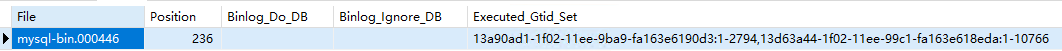
Feedback
Was this page helpful?
Provide feedbackThank you very much for your feedback. We will continue working to improve the documentation.