Developing and Deploying HetuEngine Function Plugins
You can customize functions to extend SQL statements to meet personalized requirements. These functions are called UDFs.
This section describes how to develop and apply HetuEngine function plugins.

The development must be based on JDK 17.0.4 or later for MRS 3.2.1 or later. This topic uses MRS 3.3.0 as an example.
Developing Function Plugins
This sample implements two function plugins described in the following table.
|
Parameter |
Description |
Type |
|---|---|---|
|
add_two |
Adds 2 to the input integer and returns the result. |
ScalarFunction |
|
avg_double |
Aggregates and calculates the average value of a specified column. The field type of the column is double. |
AggregationFunction |
- Create a Maven project. Set groupId to com.test.functions and artifactId to myfunctions. The two values can be customized based on the site requirements.
- Modify the pom.xml file as follows:
<project xmlns="http://maven.apache.org/POM/4.0.0" xmlns:xsi="http://www.w3.org/2001/XMLSchema-instance" xsi:schemaLocation="http://maven.apache.org/POM/4.0.0 http://maven.apache.org/xsd/maven-4.0.0.xsd"> <modelVersion>4.0.0</modelVersion> <groupId>com.test.functions</groupId> <artifactId>myfunctions</artifactId> <version>0.0.1-SNAPSHOT</version> <packaging>trino-plugin</packaging> <properties> <project.build.targetJdk>17</project.build.targetJdk> <dep.guava.version>31.1-jre</dep.guava.version> <dep.hetu.version>399-h0.cbu.mrs.321.r13</dep.hetu.version> </properties> <dependencies> <dependency> <groupId>com.google.guava</groupId> <artifactId>guava</artifactId> <version>${dep.guava.version}</version> </dependency> <dependency> <groupId>io.trino</groupId> <artifactId>trino-spi</artifactId> <version>${dep.hetu.version}</version> <scope>provided</scope> </dependency> </dependencies> <build> <plugins> <plugin> <groupId>org.apache.maven.plugins</groupId> <artifactId>maven-assembly-plugin</artifactId> <version>3.3.0</version> <configuration> <encoding>UTF-8</encoding> </configuration> </plugin> <plugin> <groupId>io.trino</groupId> <artifactId>trino-maven-plugin</artifactId> <version>11</version> <extensions>true</extensions> </plugin> </plugins> </build> </project> - Create the implementation class of the function plugin.
- Create the function plugin implementation class com.test.functions.scalar.MyFunction. The content is as follows:
package com.test.functions.scalar; import io.trino.spi.function.ScalarFunction; import io.trino.spi.function.SqlNullable; import io.trino.spi.function.SqlType; import io.trino.spi.type.StandardTypes; import jdk.jfr.Description; public class MyFunction { private MyFunction() { } @Description("Add two") @ScalarFunction("add_two") @SqlType(StandardTypes.INTEGER) public static long add2(@SqlNullable @SqlType(StandardTypes.INTEGER) Long i) { return i + 2; } } - Create the function plugin implementation class com.test.function.aggregation.MyAverageAggregationFunction. The content is as follows:
package com.test.functions.aggregation; import static io.trino.spi.type.DoubleType.DOUBLE; import io.trino.spi.block.BlockBuilder; import io.trino.spi.function.AggregationFunction; import io.trino.spi.function.AggregationState; import io.trino.spi.function.CombineFunction; import io.trino.spi.function.InputFunction; import io.trino.spi.function.OutputFunction; import io.trino.spi.function.SqlType; import io.trino.spi.type.StandardTypes; @AggregationFunction("avg_double") public class MyAverageAggregationFunction { private MyAverageAggregationFunction() {} @InputFunction public static void input( @AggregationState LongAndDoubleState state, @SqlType(StandardTypes.DOUBLE) double value) { state.setLong(state.getLong() + 1); state.setDouble(state.getDouble() + value); } @CombineFunction public static void combine( @AggregationState LongAndDoubleState state, @AggregationState LongAndDoubleState otherState) { state.setLong(state.getLong() + otherState.getLong()); state.setDouble(state.getDouble() + otherState.getDouble()); } @OutputFunction(StandardTypes.DOUBLE) public static void output(@AggregationState LongAndDoubleState state, BlockBuilder out) { long count = state.getLong(); if (count == 0) { out.appendNull(); } else { double value = state.getDouble(); DOUBLE.writeDouble(out, value / count); } } }
- Create the function plugin implementation class com.test.functions.scalar.MyFunction. The content is as follows:
- Create the com.test.functions.aggregation.LongAndDoubleState API on which AverageAggregation depends.
package com.test.functions.aggregation; import io.trino.spi.function.AccumulatorState; public interface LongAndDoubleState extends AccumulatorState { long getLong(); void setLong(long value); double getDouble(); void setDouble(double value); } - Create the function plugin registration class com.test.functions.MyFunctionsPlugin. The content is as follows:
package com.test.functions; import com.google.common.collect.ImmutableSet; import com.test.functions.aggregation.MyAverageAggregationFunction; import com.test.functions.scalar.MyFunction; import io.trino.spi.Plugin; import java.util.Set; public class MyFunctionsPlugin implements Plugin { @Override public Set<Class<?>> getFunctions() { return ImmutableSet.<Class<?>>builder() .add(MyFunction.class) .add(MyAverageAggregationFunction.class) .build(); } } - Pack the Maven project and obtain the myfunctions-0.0.1-SNAPSHOT directory in the target directory. The following figure shows the overall structure of the project:
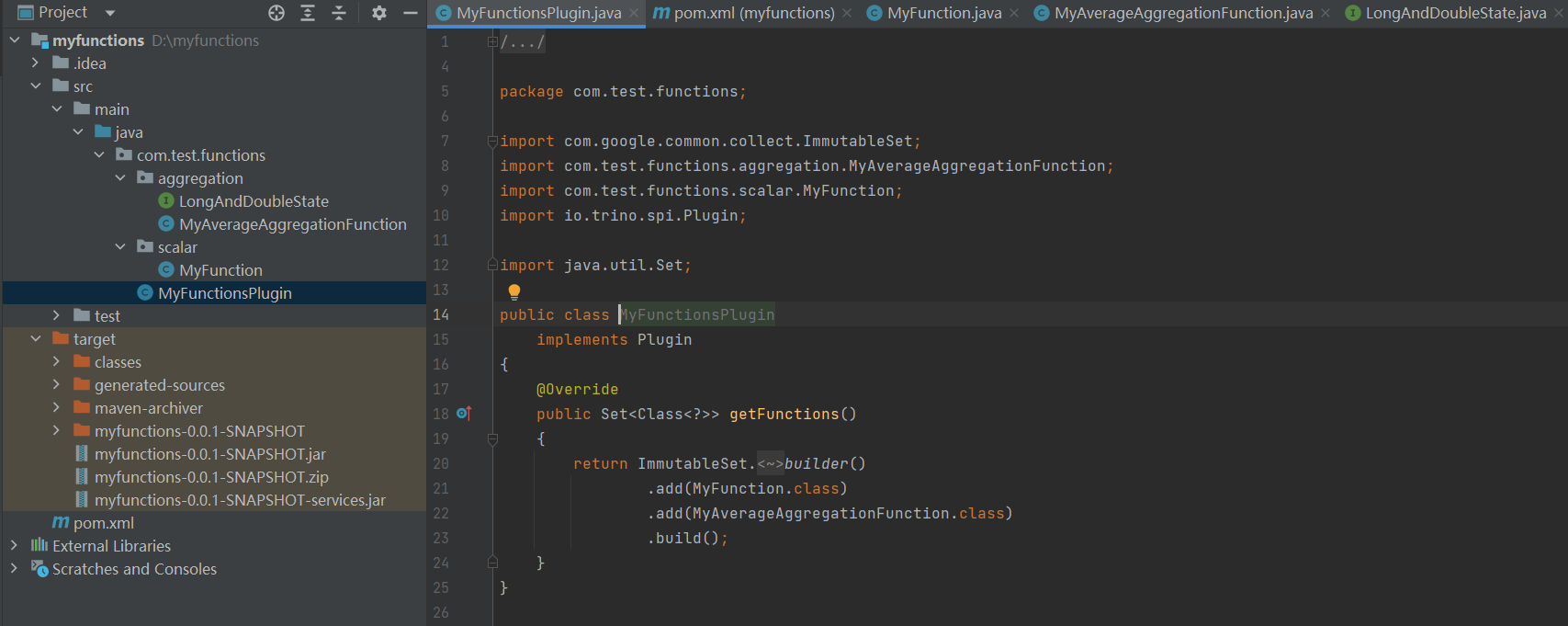
Deploying Function Plugins
Before the deployment, ensure that:
- The HetuEngine service is normal.
- The HDFS and HetuEngine client have been installed in a directory on the cluster node, for example, /opt/client.
- A HetuEngine user has been created. For details about how to create a user, see Creating a HetuEngine Permission Role.
- Upload the myfunctions-0.0.1-SNAPSHOT directory obtained in packing the Maven project to any directory on the node where the client is installed.
- Upload the myfunctions-0.0.1-SNAPSHOT directory to HDFS.
- Log in to the node where the client is installed and perform security authentication.
source bigdata_env
kinit HetuEngine user
Enter the password as prompted and change the password upon the first authentication.
- Create the following paths in HDFS. If the paths already exist, skip this step.
hdfs dfs -mkdir -p /user/hetuserver/udf/data/externalFunctionsPlugin
- Upload the myfunctions-0.0.1-SNAPSHOT directory to HDFS.
hdfs dfs -put myfunctions-0.0.1-SNAPSHOT /user/hetuserver/udf/data/externalFunctionsPlugin
- Change the directory owner and owner group.
hdfs dfs -chown -R hetuserver:hadoop /user/hetuserver/udf/data
- Log in to the node where the client is installed and perform security authentication.
- Restart the HetuEngine compute instance.
Verifying Function Plugins
- Log in to the node where the client is installed and perform security authentication.
cd /opt/client
source bigdata_env
kinit HetuEngine user
hetu-cli
- Select columns that have numeric values (int or double type) in a table from the verification environment. In this example, table hive.default.test1 is used. Run the following command to verify the function plugins:
- Query a table.
select * from hive.default.test1;
select * from hive.default.test1; name | price --------|------- apple | 17.8 orange | 25.0 (2 rows)
- Return the average value.
select avg_double(price) from hive.default.test1;
select avg_double(price) from hive.default.test1; _col0 ------- 21.4 (1 row)
- Return the value of the input integer plus 2.
select add_two(4); _col0 ------- 6 (1 row)
- Query a table.
Feedback
Was this page helpful?
Provide feedbackThank you very much for your feedback. We will continue working to improve the documentation.






