How Do I Renew CFW?
This section describes how to renew CFW when it is about to expire. After the renewal, you can continue to use CFW.
- Before your CFW subscription expires, the system will send an SMS message or email to remind you to renew it.
- After your CFW expires, there is a retention period for you.
This period varies depending on account. For details, see Retention Period.
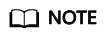
To avoid unnecessary loss caused by security issues, renew your subscription before the retention period expires.
Procedure
- Log in to the CFW console.
- Click
 in the upper left corner of the management console and select a region or project.
in the upper left corner of the management console and select a region or project. - In the upper right corner of the Firewall Details area, click Renew.
- Select a renewal duration and optionally select Renew on the standard renewal date.
- Confirm the price and click Pay.
- Select a payment method and make your payment. Once the order is paid for, the renewal is complete.
Feedback
Was this page helpful?
Provide feedbackThank you very much for your feedback. We will continue working to improve the documentation.






