What Should I Do If a Service Port Is Used by the Agent?
Cloud Eye Agent uses a port from path /proc/sys/net/ipv4/ip_local_port_range to send HTTP requests. Any port in the range obtained may be occupied. If the port used by the Agent is the same as the service port, you can modify path /proc/sys/net/ipv4/ip_local_port_range and restart the Agent to solve the problem.
Constraints
The restoration method in this section only supports new Agent version. If your Agent is of an earlier version, you are advised to upgrade it to the new version.
Run the following command to check the current Agent version:
if [[ -f /usr/local/uniagent/extension/install/telescope/bin/telescope ]]; then /usr/local/uniagent/extension/install/telescope/bin/telescope -v; elif [[ -f /usr/local/telescope/bin/telescope ]]; then echo "old agent"; else echo 0; fi
- If old agent is displayed, the early version of the Agent is used.
- If a version ID is returned, the new version of the Agent is used.
- If 0 is returned, the Agent is not installed.
Procedure
- Log in to the primary node as a root user.
- Open the sysctl.conf file.
vim /etc/sysctl.conf
- (Permanent change) Add new ports to the sysctl.conf file:
net.ipv4.ip_local_port_range=49152 65536
- Apply the changes.
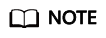
- The modification is permanent and still takes effect after the host is restarted.
- To make a temporary modification (the password becomes invalid after the host is restarted), run the # echo 49152 65536 > /proc/sys/net/ipv4/ip_local_port_range command.
- Restart the Agent.
- Windows:
- In the directory where the Agent installation package is stored, double-click the shutdown.bat script to stop the Agent, and then execute the start.bat script to start the Agent.
- Linux:
- Run the following command to check the PID of telescope:
- ps -ef |grep telescope
- Run the following command to stop the process and then wait for 3 to 5 minutes for the Agent to restart.
- kill -9 PID
Figure 1 Restarting the Agent

- Windows:
Feedback
Was this page helpful?
Provide feedbackThank you very much for your feedback. We will continue working to improve the documentation.






