What Aggregation Methods Does Cloud Eye Support?
Cloud Eye supports the following aggregation methods:
- Average
The arithmetic average of metrics collected during an aggregation period. It helps identify long-term trends in cloud product performance, serves as a baseline reference for anomaly detection, and supports capacity planning based on average load. However, average values can obscure extreme fluctuations. When data is unevenly distributed, the average may not accurately reflect reality. You need to analyze the average along with the maximum and minimum values.
- Maximum
The highest value of metrics collected during an aggregation period. This metric is crucial for identifying spikes and possible issues in the monitoring system.
- Minimum
The minimum value of metrics collected during an aggregation period. This metric is crucial for identifying abnormally low values (for example, traffic dropping to zero) and potential issues in the monitoring system.
- Sum
The sum of metric data collected during an aggregation period. This is a key statistical value used for analyzing resource consumption metrics, such as traffic volume and storage usage.
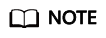
During an aggregation process, data generated within a specified time range is consolidated to the start point of the aggregation period using the relevant aggregation algorithm. Take a 5-minute period as an example. If the current time is 10:35, the raw data generated between 10:30 and 10:35 will be aggregated to 10:30.
- P50: The median value after the metric data is sorted in ascending order within an aggregation period. It indicates that 50% of the data points are less than or equal to this value, while the remaining 50% are greater.
- P90: The value at the 90% position after the metric data is sorted in ascending order. It means 90% of the data points are less than or equal to this value, and 10% are greater.
- P95: The value at the 95% position after the metric data is sorted in ascending order within an aggregation period. It indicates that 95% of the data points are less than or equal to this value, while the remaining 5% are greater.
Feedback
Was this page helpful?
Provide feedbackThank you very much for your feedback. We will continue working to improve the documentation.






