How Do I Set the Number of Concurrent Extractors for a CDM Migration Job?
- When data migration jobs are submitted, CDM splits each job into multiple tasks based on the Concurrent Extractors parameter in the job configuration.
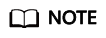
Jobs for different data sources may be split based on different dimensions. Some jobs may not be split based on the Concurrent Extractors parameter.
- CDM submits the tasks to the running pool in sequence. The maximum number of tasks (defined by Maximum Concurrent Extractors) run concurrently. Excess tasks are queued.
Changing Concurrent Extractors
- The maximum number of concurrent extractors for a cluster varies depending on the CDM cluster flavor. You are advised to set the maximum number of concurrent extractors to twice the number of vCPUs of the CDM cluster.
Table 1 Maximum number of concurrent extractors for a CDM cluster Flavor
vCPUs/Memory
Maximum Concurrent Extractors
cdm.large
8 vCPUs, 16 GB
16
cdm.xlarge
16 vCPUs, 32 GB
32
cdm.4xlarge
32 vCPUs, 64 GB
64
Figure 1 Setting Maximum Concurrent Extractors for a CDM cluster
- Configure the number of concurrent extractors based on the following rules:
- When data is to be migrated to files, CDM does not support multiple concurrent tasks. In this case, set a single process to extract data.
- If each row of the table contains less than or equal to 1 MB data, data can be extracted concurrently. If each row contains more than 1 MB data, it is recommended that data be extracted in a single thread.
- Set Concurrent Extractors for a job based on Maximum Concurrent Extractors for the cluster. It is recommended that Concurrent Extractors is less than Maximum Concurrent Extractors.
Figure 2 Setting Concurrent Extractors for a job
Feedback
Was this page helpful?
Provide feedbackThank you very much for your feedback. We will continue working to improve the documentation.






