Updated on 2024-11-26 GMT+08:00
Downloading a File or Folder
Download a file or folder from OBS to your local computer.
Procedure
- Log in to OBS Browser+.
- Go to the target bucket, select the file or folder you want to download, and click Download.
You can select multiple files or folders and batch download them.
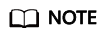
- To download Archive files, you must restore them first. For details, see Restoring an Object.
- Only files or folders that have been listed can be downloaded in batches. You can drag the scroll bar to the bottom to update the number of listed files or folders. 100 files or folders can be updated at a time.
- In the displayed dialog box, select a path for saving the file or folder and click Select Folder.
Parent topic: Object Operations
Feedback
Was this page helpful?
Provide feedbackThank you very much for your feedback. We will continue working to improve the documentation.
The system is busy. Please try again later.






