What If "Failed to obtain the user token from IAM." Is Displayed When I Try to Log In to OBS Browser+ Using an Account?
This happens because the HTTP header size is limited by Node.js. Try to set the system environment variables as follows to resolve this problem.
With Windows 10 (64-bit) as an example, perform the following steps:
- Choose Settings > System > About.
- Choose System info > Advanced system settings. In the displayed System Properties, click Environment Variables.
- Click New User Variable or New System Variable, set Variable name to NODE_OPTIONS and Variable value to --max-http-header-size=32768, and click OK.
- Restart OBS Browser+ and log in to it.
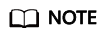
This solution may make some software unavailable.
Feedback
Was this page helpful?
Provide feedbackThank you very much for your feedback. We will continue working to improve the documentation.






