Setting the Maximum Number of Handles to 65535.
- Generally, the default upper limit of handles on a Linux server is 1024. To check it, run the following command:
[root@platservice6~]# ulimit -n
1024
- For BMSs, you need to change the value to 65535.
Run the vim command to edit the /etc/systemd/system.conf file as follows:
DefaultLimitNOFILE=65535
DefaultLimitNPROC=65535
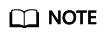
After the preceding operations are complete, you need to restart the VM. Otherwise, the number of handles does not take effect. After the restart, log in to the VM and check the maximum number of handles again.
Feedback
Was this page helpful?
Provide feedbackThank you very much for your feedback. We will continue working to improve the documentation.






