(Optional) Deleting the Local User
Scenario
A local user is created during the VM creation. If you do not need it any longer, delete it.
Procedure
Run the userdel -rf xxx command.
xxx indicates the name of the local user. If no folder of this user exists in the /home directory, the user is deleted successfully.
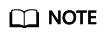
If the local user fails to be deleted, restart the VM, log in to the VM as user root, and run the userdel -rf xxx command again.
Feedback
Was this page helpful?
Provide feedbackThank you very much for your feedback. We will continue working to improve the documentation.






