(Optional) Installing bms-network-config
Scenario
network-config works with Cloudbase-Init to configure the BMS network.
Prerequisites
- You have logged in to the VM.
- Cloudbase-Init has been installed.
Procedure
- Download the bms-network-config software package and SHA256 checksum by referring to Software and very the software package integrity (for details, seeHow Do I Verify Software Package Integrity?).
Decompress the package to the C:\Program Files\Cloudbase Solutions\Cloudbase-Init\LocalScripts\ directory.
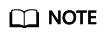
The value of bsdtar_path in the bms-network-config.conf file is C:\Program Files\Cloudbase Solutions\Cloudbase-Init\bin\bsdtar.exe by default. If Cloudbase-Init is installed in a non-default directory, set this parameter to the directory where bsdtar.exe is actually stored.
- Use a text editor (such as Notepad) to open the Cloudbase-Init configuration file in the C:\Program Files\Cloudbase Solutions\Cloudbase-Init\conf directory and check the path specified by local_scripts_path. Cloudbase-Init will execute the scripts from this path.

- Copy bms-network-config.py to the C:\Program Files\Cloudbase Solutions\Cloudbase-Init\LocalScripts directory based on the value of parameter local_scripts_path in the Cloudbase-Init configuration file.
The default path of Cloudbase-Init is recommended. If you store the script file in another directory, change the value of parameter local_scripts_path in the Cloudbase-Init configuration file.
Feedback
Was this page helpful?
Provide feedbackThank you very much for your feedback. We will continue working to improve the documentation.






