x86: SUSE 12/SUSE 15/CentOS 7.3/EulerOS/OpenEuler/Oracle Linux 7.2
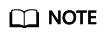
This section uses the configuration files of SUSE 12 SP1 as an example. Configuration files of other types of OSs may be different.
- Use the vi editor to open the /etc/default/grub file and add the following information after the GRUB_CMDLINE_LINUX field:
consoleblank=600 console=tty0 console=ttyS0,115200
- Run the following commands to update the configuration:
stty -F /dev/ttyS0 speed 115200
grub2-mkconfig -o /boot/grub2/grub.cfg
systemctl enable serial-getty@ttyS0
- To enable user root to log in to the BMS through a serial port, add ttyS0 to the end of the security configuration file /etc/securetty.
Feedback
Was this page helpful?
Provide feedbackThank you very much for your feedback. We will continue working to improve the documentation.






