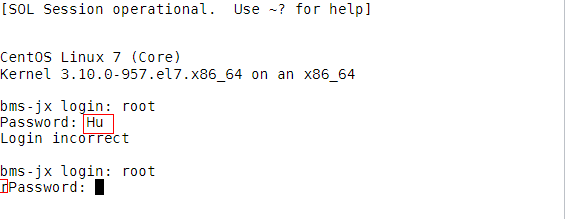x86: Oracle Linux 7.3/Oracle Linux 7.4/Red Hat 7/CentOS 7.2/CentOS 7.4/CentOS 7.5/CentOS 7.6
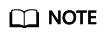
This section uses the configuration files of CentOS 7.2 as an example. Configuration files of other types of OSs may be different.
- Use the vi editor to open the /etc/sysconfig/grub file and add consoleblank=600 console=tty0 console=ttyS0,115200n8 after the GRUB_CMDLINE_LINUX field.
GRUB_TIMEOUT=5 GRUB_DISTRIBUTOR="$(sed 's, release .*$,,g' /etc/system-release)" GRUB_DEFAULT=saved GRUB_DISABLE_SUBMENU=true GRUB_TERMINAL_OUTPUT="console" GRUB_CMDLINE_LINUX="crashkernel=512M rhgb quiet consoleblank=600 console=tty0 console=ttyS0,115200n8" GRUB_DISABLE_RECOVERY="true" ~ ~
- Run the following commands to update the configuration:
stty -F /dev/ttyS0 speed 115200
grub2-mkconfig -o /boot/grub2/grub.cfg
systemctl enable serial-getty@ttyS0
- To enable user root to log in to the BMS through a serial port, add ttyS0 to the end of the security configuration file /etc/securetty.
vc/1 ... vc/9 vc/10 vc/11 tty1 ... tty9 tty10 tty11 ttyS0 "securetty" 39L, 221C
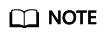 For CentOS 7, if garbled characters are displayed over the serial port, as shown in Figure 1, perform the following operations:
For CentOS 7, if garbled characters are displayed over the serial port, as shown in Figure 1, perform the following operations:a. Use the vi editor to open the /etc/default/grub file and add 115200 to the end of the GRUB_CMDLINE_LINUX field.

b. Run the systemctl disable getty@ttyS0 and systemctl stop getty@ttyS0 commands to change the getty@ttyS0 service status as follows.
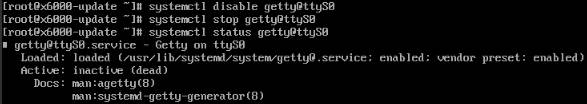
c. Run the stty -F /dev/ttyS0 speed 115200 command to change the baud speed to 115200.
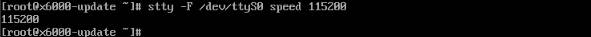
d. Run the grub2-mkconfig -o /boot/grub2/grub.cfg command again. (The directory of the grub.cfg file is an example only.)
e. Run the following command to check whether the baud speed is 115200:
stty -F /dev/ttyS0 -a
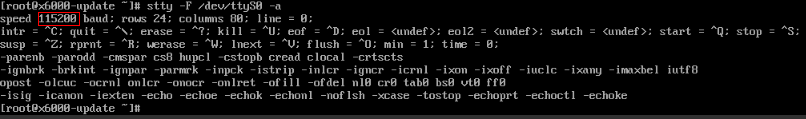
Feedback
Was this page helpful?
Provide feedbackThank you very much for your feedback. We will continue working to improve the documentation.