Help Center/
Partner Center/
FAQs/
Partner Sales Management/
Cloud Solution Providers/
Other/
How Do I Create a Service Ticket?
Updated on 2022-10-11 GMT+08:00
How Do I Create a Service Ticket?
Procedure
- Use your account to log in to Huawei Cloud.
- Click Service Tickets in the upper right corner of the displayed page.
- In the navigation pane on the left, choose Service Tickets > Create Service Ticket.
- Select the target product and click Partners in the Services area or enter the keyword partner in the text box of the Product area and select Partners from the drop-down list that is automatically displayed.
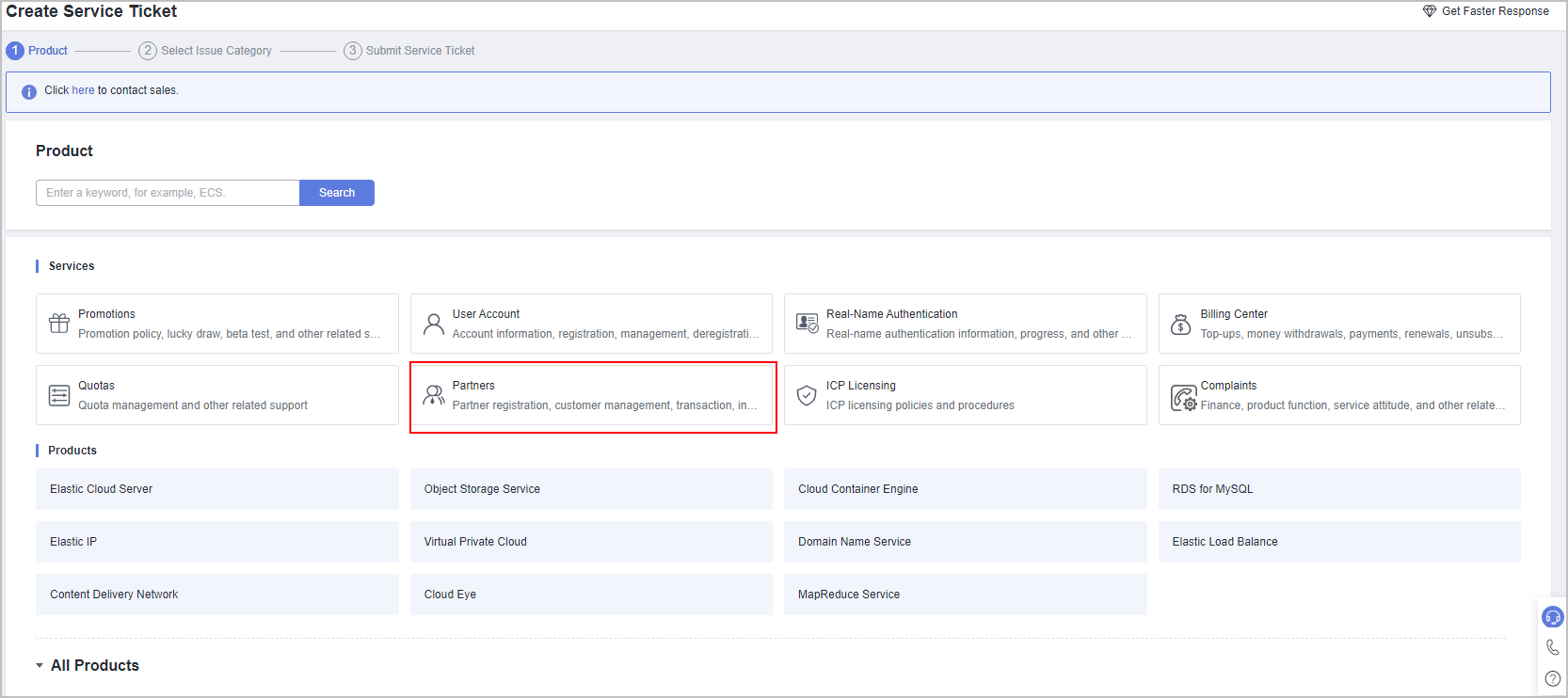
- Configure Issue Categories and view Known Issues and Solutions. Check whether there is any issue similar to yours. If yes, click it to view its solution. If no, create a service ticket.
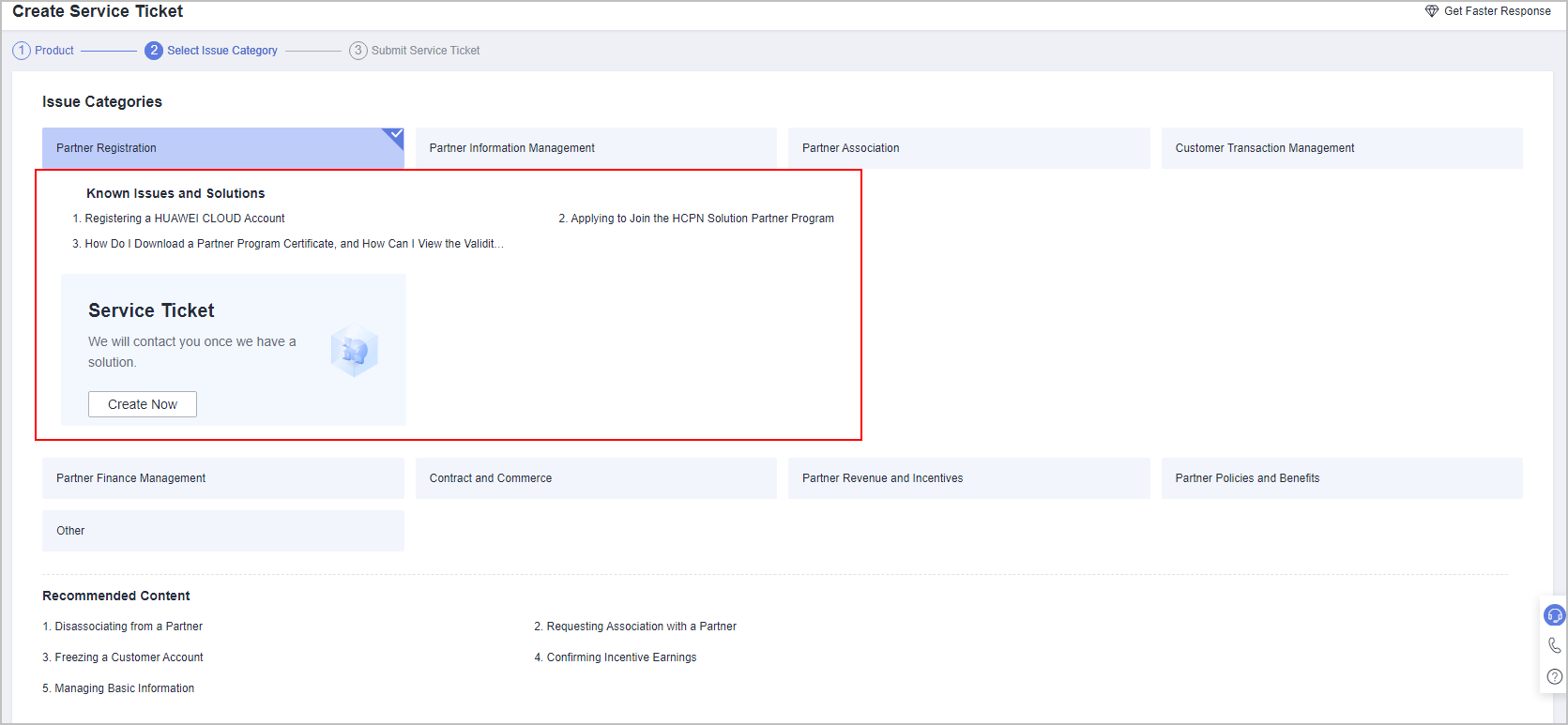

You can also refer to Recommended Content to check whether your problem can be resolved.
- Enter the problem in Problem Description, configure Contact Options (Mobile or Email), select I have read and agree to the Letter of Authorization and Privacy Statement, and click Submit.
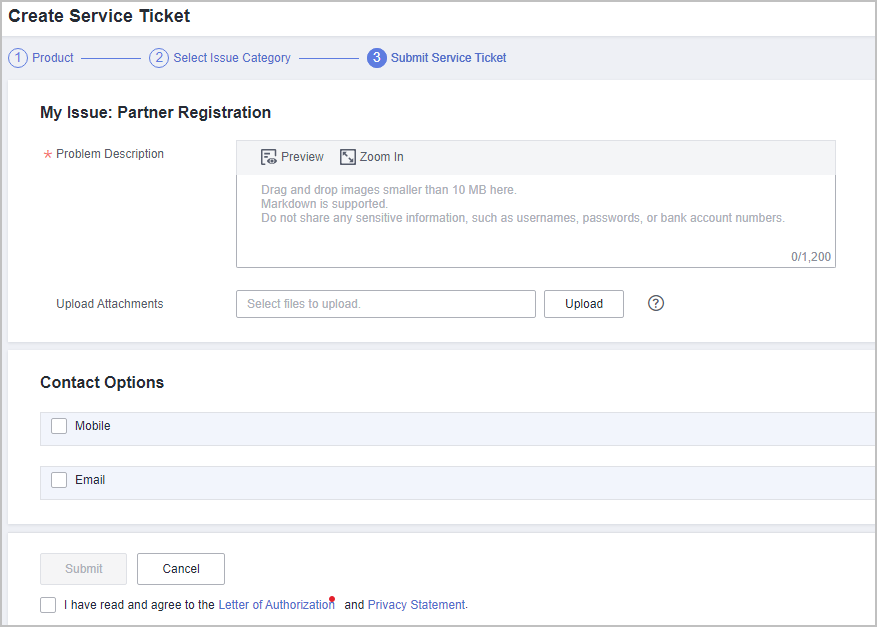
Parent topic: Other
Feedback
Was this page helpful?
Provide feedbackThank you very much for your feedback. We will continue working to improve the documentation.
The system is busy. Please try again later.






