Help Center/
Partner Center/
FAQs/
Partner Sales Management/
Cloud Solution Providers/
Other/
How Do I Change a Mobile Number?
Updated on 2023-08-30 GMT+08:00
How Do I Change a Mobile Number?
- Use your partner account to log in to Huawei Cloud.
- Click Partner Center in the drop-down list of your account name in the upper right corner.
- Choose Partner Information > Basic Information in the drop-down list of the account name in the upper right corner.
- Click the Account Information tab. Click Modify after Mobile Number to switch to the Change Mobile Number page.
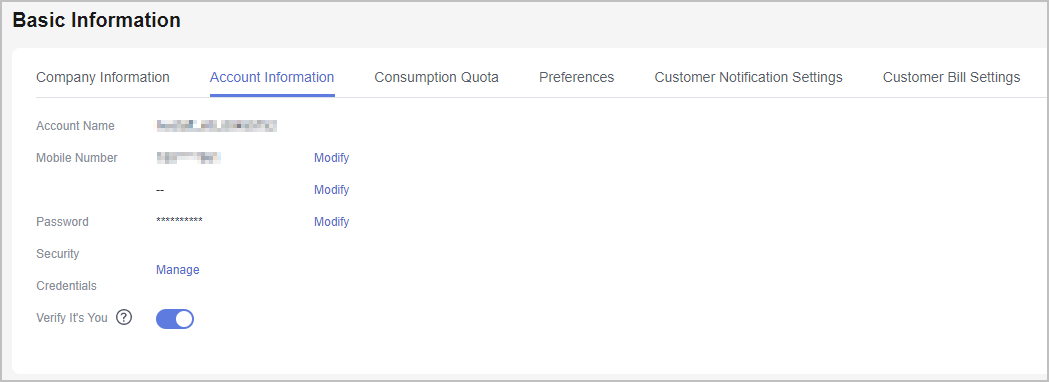
- Click Verify to switch to the Verify Identity page.
- On the displayed page, obtain and enter the verification code as prompted and click Next.
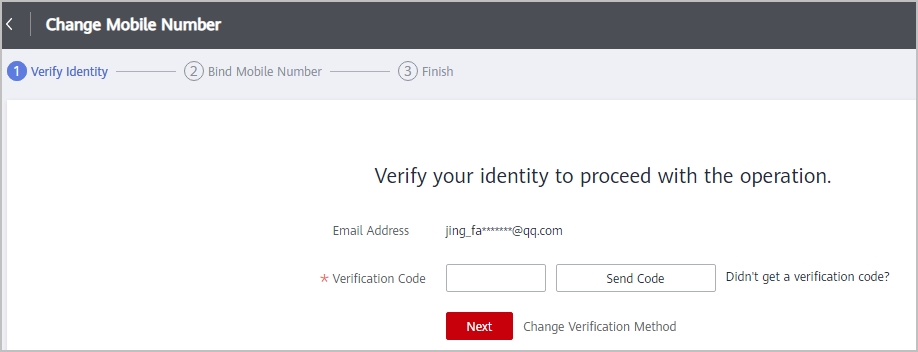
- Configure the new mobile number, obtain the verification code and click OK.
A message indicating that the mobile phone is changed successfully is displayed.
Parent topic: Other
Feedback
Was this page helpful?
Provide feedbackThank you very much for your feedback. We will continue working to improve the documentation.
The system is busy. Please try again later.






